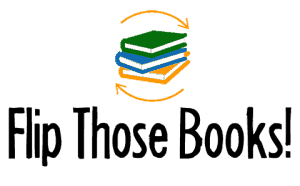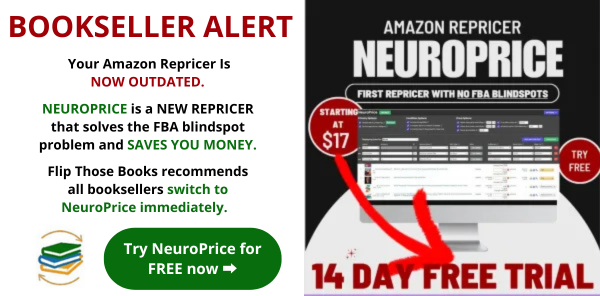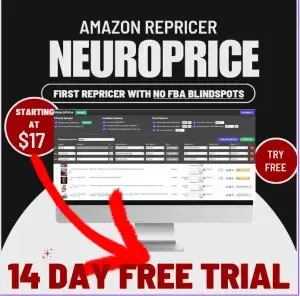Flip Those Books is an Amazon Associate. As an Amazon Associate we earn from qualifying purchases. We may also earn commissions if you purchase products from retailers after clicking on a link from our site.
This is a comprehensive, in-depth review of eFlip: one of the two major book arbitrage software options on the market today.
In this post, we’re going to discuss the pros and cons of using eFlip to source books online, and ultimately tell you whether it’s worth the money or not.
If you’re on the fence about eFlip ‒ or about online book arbitrage in general ‒ this review will be helpful. But first, here’s a quick summary:
eFlip is a medicore book arbitrage software. While it provides basic necessities – searching Amazon’s database for books, filtering options to refine searches, and a profit calculator – it lacks key features that would speed up your sourcing workflow. Overall, I don’t recommend using eFlip.
Contents
- Section #1: Can eFlip make you money?
- Section #2: Is eFlip the best book arbitrage software?
- Section #3: Why you should Zen Arbitrage instead of eFlip
Can eFlip make you money?
Yes. eFlip can make you money.
Book arbitrage is a legitimate way to earn a substantial amount of money. Because eFlip gives you the basic functions needed to find and flip books on Amazon, you can use it to make money with book arbitrage.
I started out doing book arbitrage with eFlip. My book arbitrage journey began in April of 2017, and I managed to score some awesome profits using this software.
Note: Some of these flips were made using eFlip’s competitor, Zen Arbitrage.
| Book Name | Buy Price | Sell Price | Days until Sale | Net Profit |
|---|---|---|---|---|
| Contract Law Fundamentals (6 copies) | $5.79 | $79.99 | 16 days | $314.46 |
| Urban Economics | $25.56 | $123.39 | 24 days | $70.45 |
| Understanding Post-Tonal Music | $31.89 | $144.31 | 52 days | $66.03 |
| Finite Mathematics | $43.99 | $138.41 | 19 days | $63.79 |
| Student Activities Manual | $19.94 | $94.99 | 18 days | $51.71 |
| Cognitive Psychology and Instruction | $39.18 | $110.05 | 43 days | $46.72 |
| Introduction to Learning and Behavior | $14.39 | $111.00 | 60 days | $72.32 |
| Research Methods in Education | $51.79 | $124.00 | 30 days | $45.45 |
| Major Problems in the Early Republic | $17.55 | $82.56 | 54 days | $45.00 |
| Microsoft Office 2016: A Skills Approach | $25.63 | $88.61 | 68 days | $41.00 |
| Foundations of Earth Science | $19.27 | $90.00 | 53 days | $48.70 |
| Government by the People | $11.03 | $75.00 | 45 days | $44.54 |
| Writing in the Health Professions | $29.10 | $93.99 | 34 days | $43.18 |
| Human Behavior and the Social Environment | $21.44 | $74.49 | 58 days | $34.25 |
| Educational Psychology | $26.29 | $139.99 | 55 days | $84.14 |
| Managing Classroom Behaviors | $28.09 | $74.95 | 39 days | $30.29 |
| Introduction to Developmental Psychology | $10.80 | $52.99 | 42 days | $25.64 |
| Chemistry: A Guided Inquiry | $12.70 | $49.95 | 11 days | $21.40 |
| Play, Development and Early Education | $28.76 | $95.00 | 26 days | $44.35 |
Now that we’ve covered the profit potential in book arbitrage, here are some of the most useful book arbitrage features that eFlip offers:
Feature #1: You can search through Amazon’s massive catalog of books.
In order to do book arbitrage efficiently, you need to be able to search through Amazon’s massive book catalog.
eFlip allows you to do that. The software communicates with Amazon’s Application Programming Interface (API) and pulls constantly updated data about each book’s current offers.
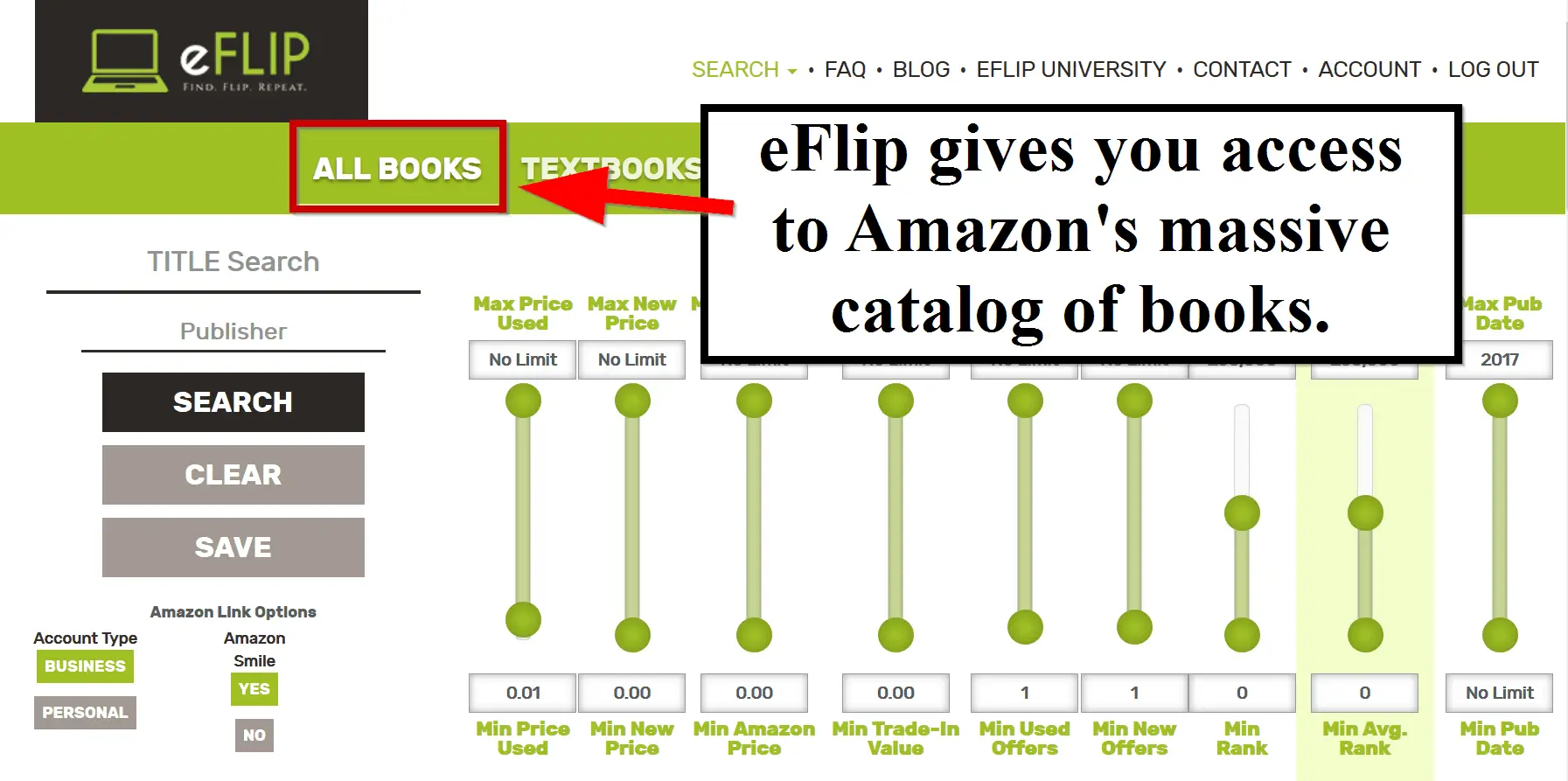
Without a software like eFlip, you’d have to manually search through Amazon’s product catalog and hope that you stumble across a low sales rank book with a large price difference between the Fulfilled By Merchant (FBM) and Fulfilled By Amazon (FBA) offers.
Feature #2: You can filter your search with 9 useful parameters.
Having access to Amazon’s book catalog isn’t enough to do book arbitrage effectively. You also need to search through those millions of books using the right parameters if you want to find profitable books quickly.
eFlip allows you to do that with 9 different search parameters:
- Used price
- New price
- Amazon price
- Trade-In value
- Number of used offers
- Number of new offers
- Current sales rank
- Average sales rank
- Publication date.
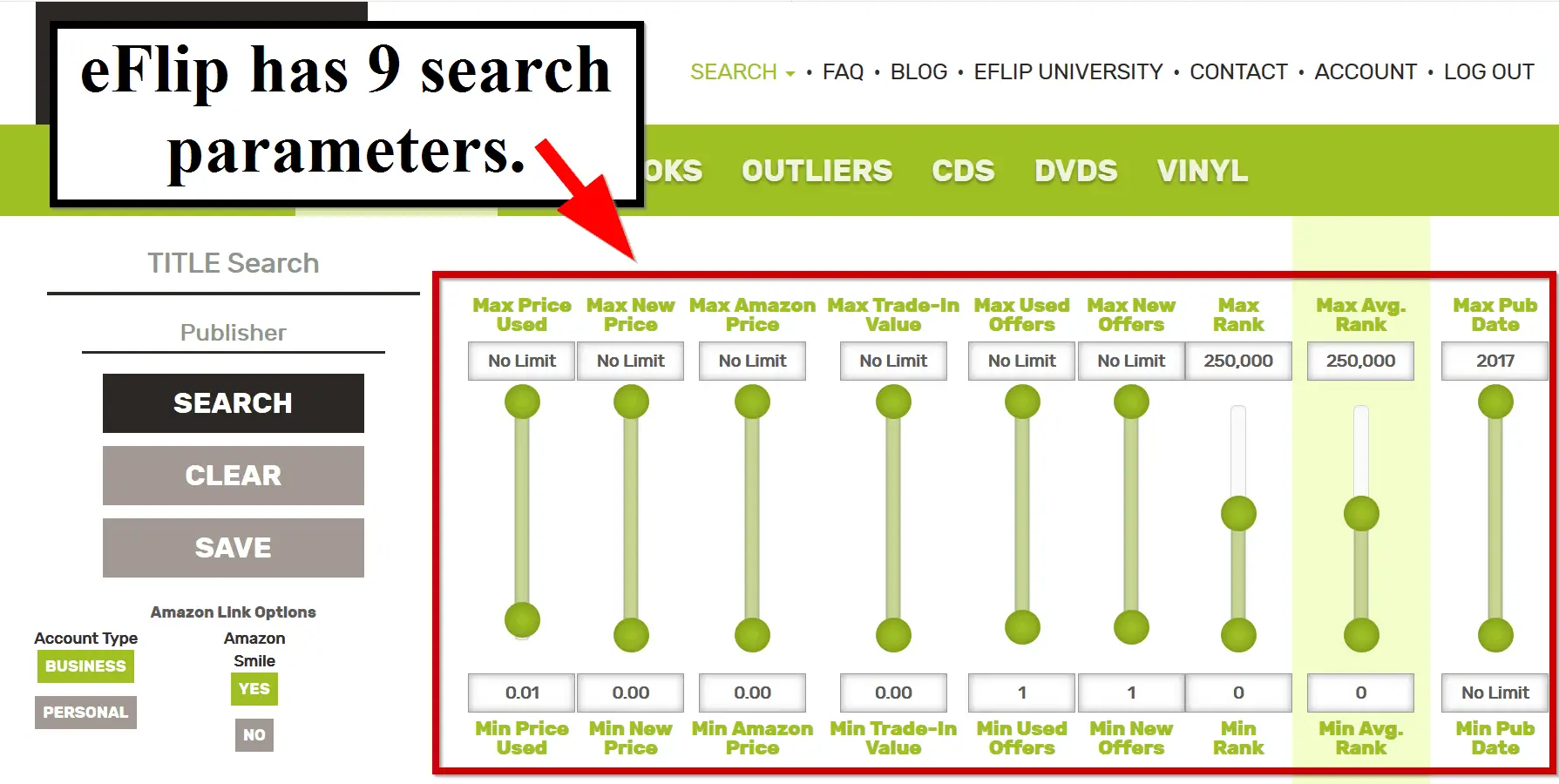
These search filtering options let you fine-tune your searches to only show you books with the highest likelihood of being profitable.
Here’s an example: If you wanted to find in-demand books with a low number of used offers and a high minimum used price, you could search using these parameters:
- Minimum average sales rank: 300,000
- Maximum number of used offers: 50
- Minimum used price: $20.00
This type of search will eliminate most of the clutter from Amazon’s massive book catalog, limiting your search results to only include books that are likely to have large price differences between the FBM and FBA offers.
Feature #3: You can sort your search in 11 different ways.
Filtering your search is only the first step in the profit-finding process. To make picking out the profits as easy as possible, you need to be able to sort your filtered search by price, sales rank, and number of offers.
eFlip gives you that power, as it offers 11 different ways to sort your searches:
- Used price
- New price
- Amazon price
- Trade-In value
- Number of used offers
- Number of new offers
- Current sales rank
- Average sales rank
- Publication date
- ISBN
- Title
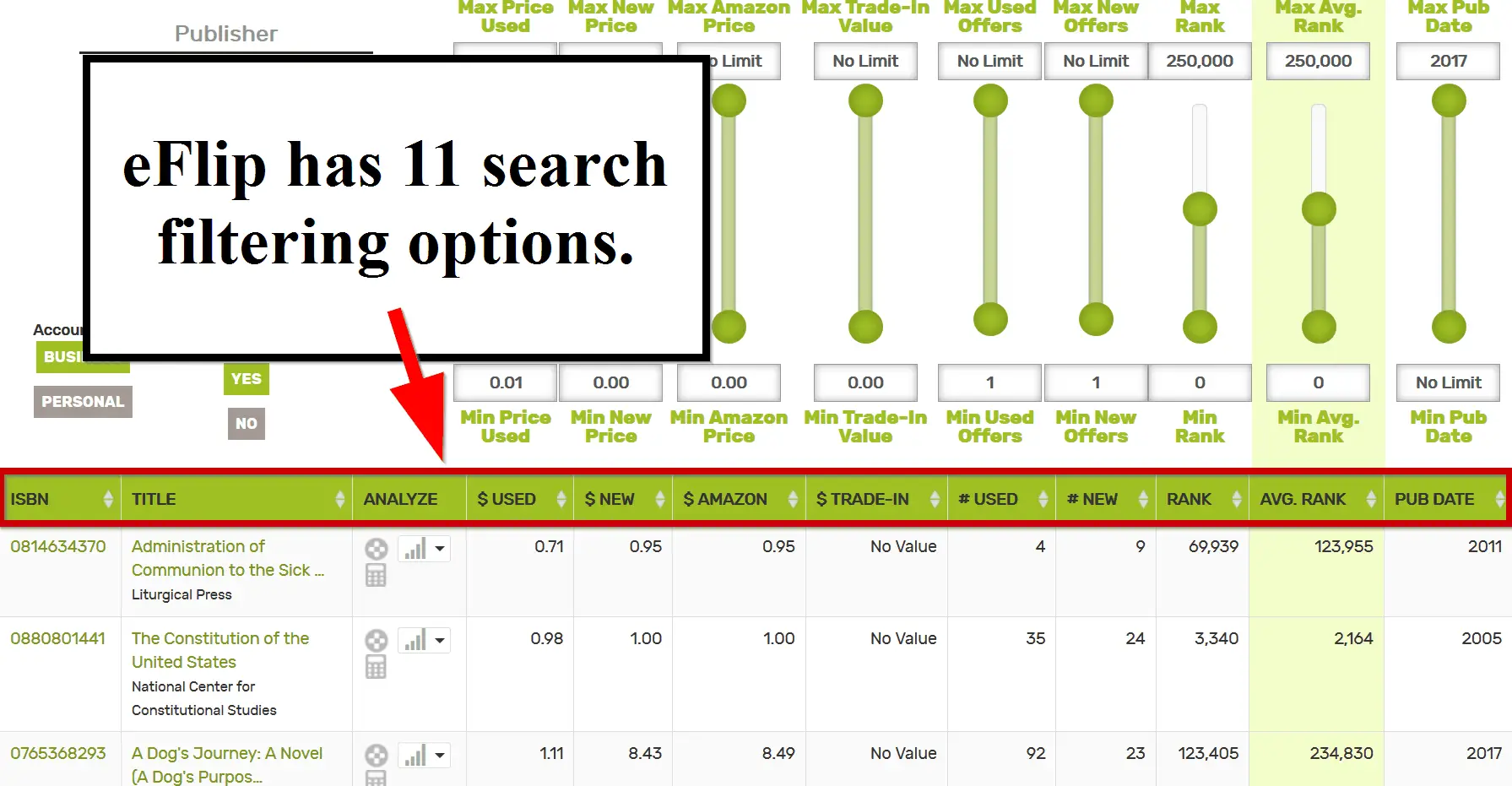
You can use these sorting options to bring certain types of books to the top of the search results, decreasing the amount of time needed to find the best profits.
Feature #4: eFlip gives you 3 useful analysis tools.
Finding a book with a large gap between the FBM and FBA prices is a good start.
But if you want to make sure you’re buying a book that will provide a good ROI in a reasonable amount of time, you need a few extra tools.
eFlip offers 3 useful analysis tools to help to clarify whether a book is worth buying or not.
Tool #1: Keepa graph
If you hover over the Keepa graph icon in the “Analyze” column, eFlip will show you a snapshot of that book’s Keepa graph.
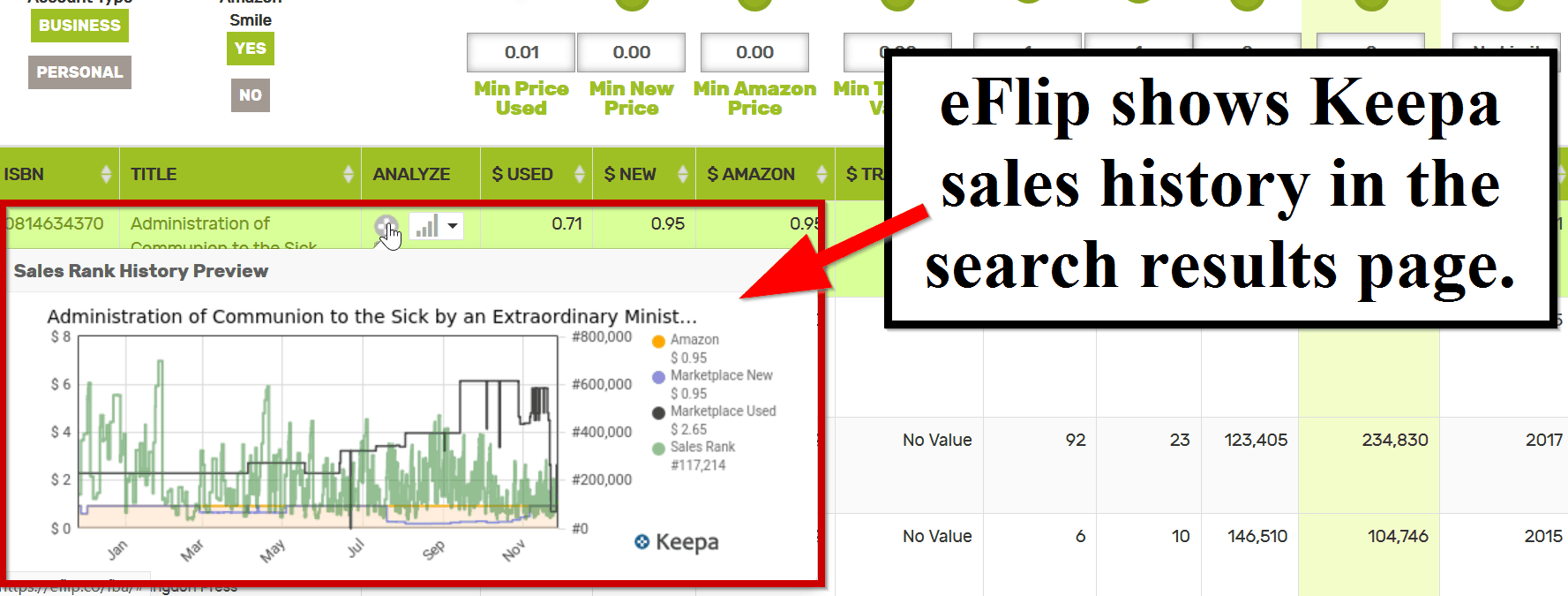
This snapshot will show you a year’s worth of sales history information in 4 key categories:
- Sales rank
- Used price
- New price
- Amazon’s price
Checking the Keepa graph in the search results will make it easier to figure out if a book is worth researching further or not.
Tool #2: Sales history/price comparison sites
The “Analyze” column also lets you check 4 different sales history/price comparison websites:
- Keepa (not needed if you’re using the browser plugin)
- CamelCamelCamel (not needed if you’re using Keepa)
- AddAll (compares book prices from marketplaces across the internet)
- Bookfinder (gives a more thorough price comparison than AddAll)
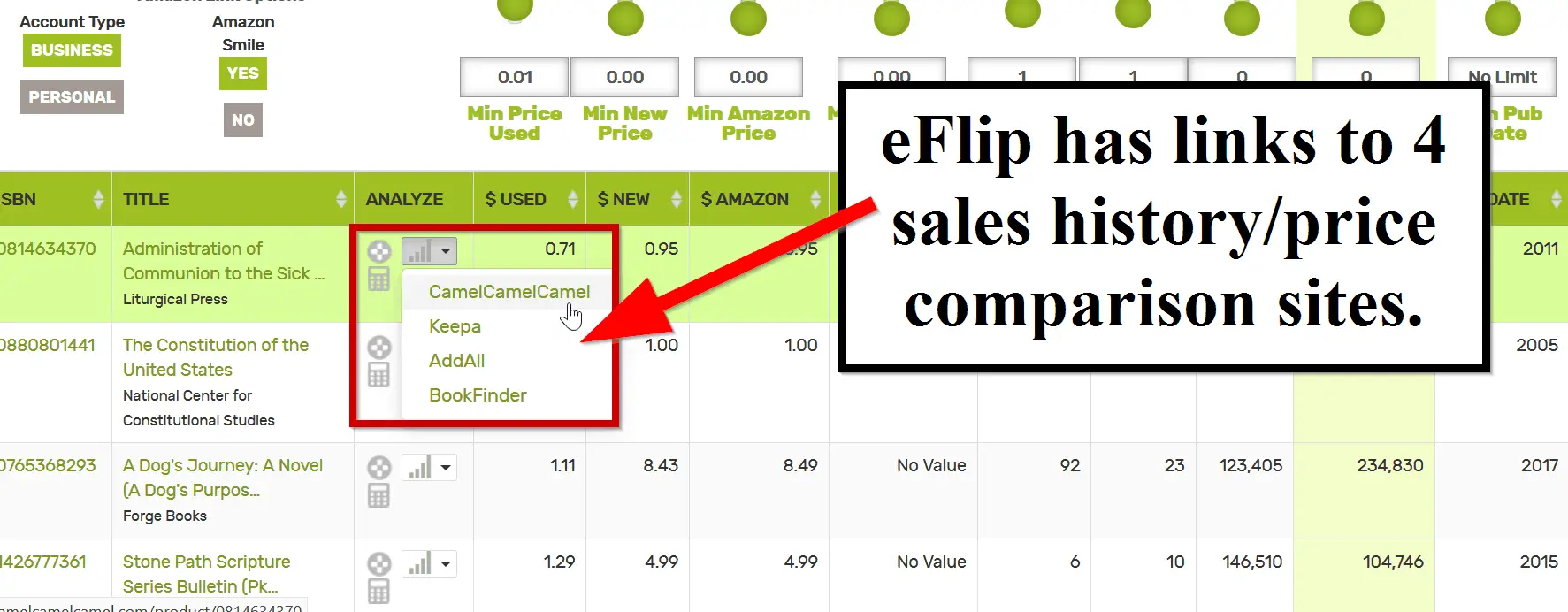
Of these websites, I only find the link to Bookfinder to be useful. However, the options are there if you have a different method of sourcing books than I do.
Feature #3: Pricing calculator
The pricing calculator is a useful feature that allows you to check your potential profit depending on your Buy price and Sell price.
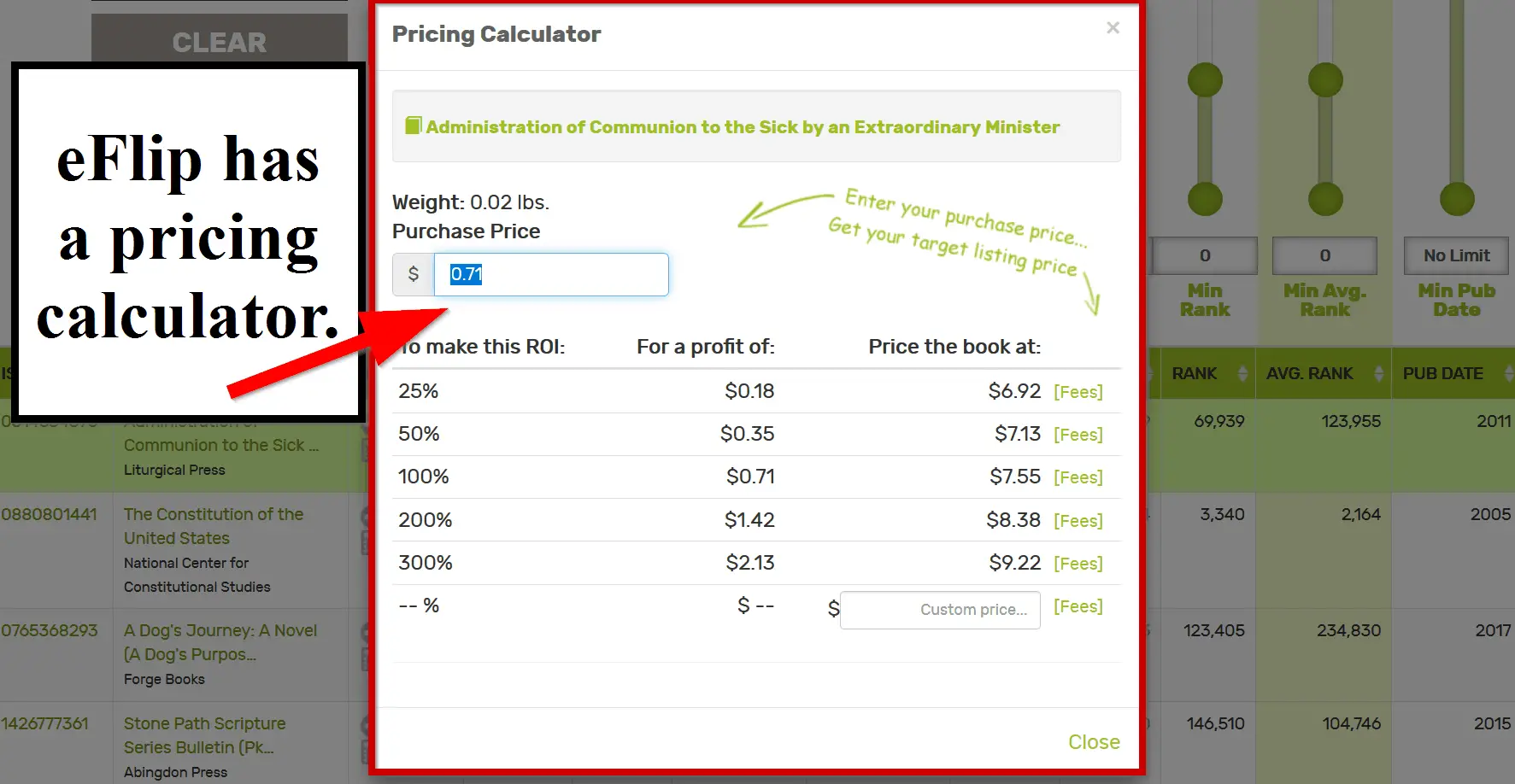
This tool makes it easy to figure out whether the profit from a book will be worth the effort of buying, processing, and repricing the book once it’s in Amazon’s warehouse.
Is eFlip the best book arbitrage software?
While eFlip provides all the basic features needed to make money doing online book arbitrage, it’s not the best book arbitrage software available.
That title belongs to Zen Arbitrage, which is the other book arbitrage software on the market.
So if you’re going to be doing book arbitrage, I recommend you use Zen Arbitrage instead of eFlip.
Why should I use Zen Arbitrage instead of eFlip?
Zen Arbitrage and eFlip both have the same basic features:
- Both give you access to Amazon’s catalog of books.
- Both let you search through those books using a variety of parameters.
- Both let you filter your search with a variety of filtering options.
- Both have links to Keepa and Bookfinder (the two sites you actually need access to).
- Both have pricing calculators.
- Both let you limit your search to textbooks only.
However, there are 7 key features Zen Arbitrage has that eFlip lacks ‒ and these features will let you source books faster, make more money with less effort, and ultimately make your book arbitrage experience more enjoyable (and more profitable).
If you’d like to learn each of these reasons in video format, I cover each of them in-depth in my Zen Arbitrage vs eFlip comparison video:
And if you’d prefer to read about them, here they are:
Reason #1: Zen Arbitrage shows you the lowest FBA price in the search results.
This feature will speed up your sourcing speed exponentially, as eFlip forces you to click through to each individual product page to view the FBA offers.
To see a live demonstration of the speed difference, check out this section of my comparison video:
Reason #2: Zen Arbitrage can send you email alerts when a book’s price drops.
Books drop in price all of the time. Here are a few of the most common reasons they drop in price:
- Two sellers with aggressive repricing software and low minimum prices undercut each other multiple times per minute, sending the prices of their offers plummeting.
- A new seller who wants to make sure their books sell sets prices that are too low.
- A seller who needs to liquidate their inventory sets low prices on all of their books so that they sell out quickly.
- Repricing software messes up and sets a book’s price to far lower than it should be.
Whatever the reason for a book price drop, it’s important that you’re in a position to take advantage of it.
Zen Arbitrage’s price drop alert feature allows you to set price alerts on any book you want. If the price of the book falls below your alert threshold, you’ll receive an email notifying you of the price drop. From there, you can go to the Amazon product page, buy the bargain offer, and resell it for a massive profit.
eFlip doesn’t have a price drop alert feature, so you wouldn’t be able to take advantage of price drop alerts if you used eFlip.
You can still set price drop alerts if you use Keepa ‒ the price tracking software also has an alert feature, and it’s every bit as responsive as Zen’s alert system.
However, Keepa maxes you out at 5,000 alerts, while Zen gives you unlimited alerts. 5,000 might seem like plenty ‒ but trust me, you’ll wish you had unlimited after a few months of sourcing books and setting alerts.
Reason #3: Zen Arbitrage lets you to filter out books that don’t have trade-in values.
This Zen Arbitrage feature makes it easier to limit your search to trustworthy books that already have a value given to them by Amazon’s trade-in algorithm.
eFlip does indirectly let you filter books without trade-in values because you can toggle the trade-in column to show all of the highest trade-in values at the top of the search results.
However, I don’t like this method because I like to sort my search results using the lowest merchant fulfilled price, and I wouldn’t be able to do that if I was already sorting by trade-in value.
Reason #4: Zen has much better training materials.
Both Zen Arbitrage and eFlip come with video training courses that teach you how to source books using their respective software tools.
However, Zen Arbitrage does a much better job of preparing its users for online book arbitrage success than eFlip does.
Here’s a run-through of every piece of training content Zen Arbitrage offers:
Videos:
- Video #1: Getting Started Quickly in 7 Steps
- Video #2: Quickstart Guide
- Video #3: Sample Search Formulas To Begin
- Video #4: How to Choose Good Books
- Video #5: Top 10 Ways To Find Profitable Books
- Video #6: Sample Search Demonstration
- Video #7: Understanding the Search Options
- Video #8: Understanding Amazon Sales Rank
- Video #9: The Ultimate Search Formula
- Video #10: Top 3 Mistakes To Avoid
- Video #11: The 3 Biggest Sources Of Profit
- Video #12: The Original “Online Book Arbitrage” Webinar
- Video #13: FBA Pricing Strategy
- Video #14: Repricing Overview
- Video #15: Repricing Demonstration
- Video #16: Prep Services: Automating Your Business
- Video #17: Understanding Online Book Arbitrage
- Video #18: Maximizing Profits Post-Purchase
- Video #19: The Story of Zen Arbitrage
- Video #20: Profiting Off Amazon’s Trade-In Value
- Video #21: What If Your Books Aren’t Selling?
- Video #22: Built-In Sales and Purchase Tracking
- Video #23: Limiting Risk & The “Risk Mitigation Framework”
- Video #24: Understanding Keepa
- Video #25: How To Outsource Anything For $3/HR
- Video #26: Getting Started With FBA
- Video #27: Tour of the Amazon Seller Dashboard
- Video #28: Four Figures In 1 Hour A Day
- Video #29: Interview: 16K A Month With Zen Arbitrage
- Video #30: Interview: Working With Prep Services
- Video #31: Get To Know The Zen Arbitrage Marketplace
- Video #32: Search Circumvention: How To Purchase Leads
- Video #33: Lead Liquidation: How To Sell
- Video #34: 3 Ways To Increase Profits 10% To 20%
- Video #35: Sourcing For The Holidays
- Video #36: Massive Textbook Season Webinar
- Video #37: Textbook Restrictions: How To Minimize Their Impact
- Video #38: Micro-models: Small, Little-known Ways To Profit
- Video #39: Manual Repricing: Step-By-Step
- Video #40: Every Step To Choose Good Books: The Complete Checklist
- And 40 more videos…
Articles:
- Article #1: How to Turn $50 into $2,000 [And Beyond]
- Article #2: Frequently Asked Questions
- Article #3: The 3 Biggest Sources Of Profit
- Article #4: Textbooks & Online Book Arbitrage
- Article #5: Advanced Training Courses
- Article #6: Tools to Supplement Zen Arbitrage
- Article #7: List of 1,000+ Textbook Keywords
- Article #8: Marketplace: Overview & FAQ
- Article #9: Lead Liquidation: Overview
That’s 89 in-depth pieces of educational content Zen Arbitrage offers.
In comparison, here’s what eFlip offers:
Videos:
- Video #1: The Story Behind eFlip
- Video #2: How To Interpret Sales Rank
- Video #3: eFlip Intro Tutorial
- Video #4: Boot Camp Session #1
- Video #5: Boot Camp Session #2
- Video #6: eFlip Outliers Introduction
- Video #7: Outliers Advanced Strategies
- Video #8: Outliers Interview With Raiken Profits
- Video #9: Basic Price Search Strategies
- Video #10: Condition Guide for Books
- Video #11: Prepping Your Books
- Video #12: Labeling Like A Boss
- Video #13: Packing Boxes
And that’s it.
That’s 13 pieces of training content from eFlip vs. 89 in-depth videos and articles from Zen Arbitrage.
Whether you’re a book arbitrage newcomer or a seasoned pro, the mountain of training material Zen gives you will give you a deeper understanding of how book arbitrage fundamentally works ‒ which means you’ll find it easier to source more profitable books in less time.
Reason #5: Zen Arbitrage has a book arbitrage leads marketplace.
Zen Arbitrage has a book arbitrage leads marketplace that allows you to buy and sell leads to profitable books.
So if you have more money than time, you can skip the manual sourcing process and buy leads from people who have already done the sourcing work for you.
And on the flip side, if you have more time than money, you can make some money to buy books with by doing the hard work for other people and selling the leads you find on the Zen Arbitrage marketplace.
Reason #6: Zen Arbitrage has a “Check Textbook Restriction” button.
Due to issues with counterfeits, Amazon doesn’t let you sell certain textbooks.
So before you buy a textbook to resell, you need to check that your Amazon account has approval to sell it.
Zen Arbitrage has a button in the search results that makes checking textbook restrictions simple. You just click “Check Textbook Restrictions” and it takes you directly to a page that tells you whether your account can sell a book or not.
eFlip doesn’t have a button like this. If you use eFlip, you’ll need to navigate to the book’s main sale page, located the tiny “Sell on Amazon” button, and click through to the offer creation page to figure out if you can sell it or not.
Reason #7: Zen Arbitrage has a live chat help button.
If you’re new to book arbitrage ‒ or if you’re simply new to a piece of software ‒ having quick access to the developers is extremely helpful.
Zen Arbitrage gives you that access with a live chat button on the search results page. If you open this button, you’ll be able to communicate directly with the creator of the software and receive quick answers to your questions and comments.
eFlip doesn’t have a live chat button. The only way you can communicate with the developer is through a contact form on a separate page of their website.
Conclusion
You can absolutely make money doing book arbitrage. And as eFlip is a book arbitrage software tool, you can make money using eFlip.
However, if you’re going to be doing book arbitrage, I highly recommend you use Zen Arbitrage instead of eFlip. It offers a bunch of key features that will help you make more money in less time.
- Zen shows the lowest FBA price in the search results.
- Zen can send you email price drop alerts.
- Zen lets you filter out books that don’t have trade-in values.
- Zen has much better book arbitrage training materials.
- Zen has a book arbitrage leads marketplace.
- Zen has a “Check Textbook Restriction” button.
- Zen has a live chat button.
If you want to start making money with Zen Arbitrage today, click on the link below to start your 14-day free trial now.