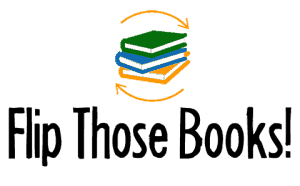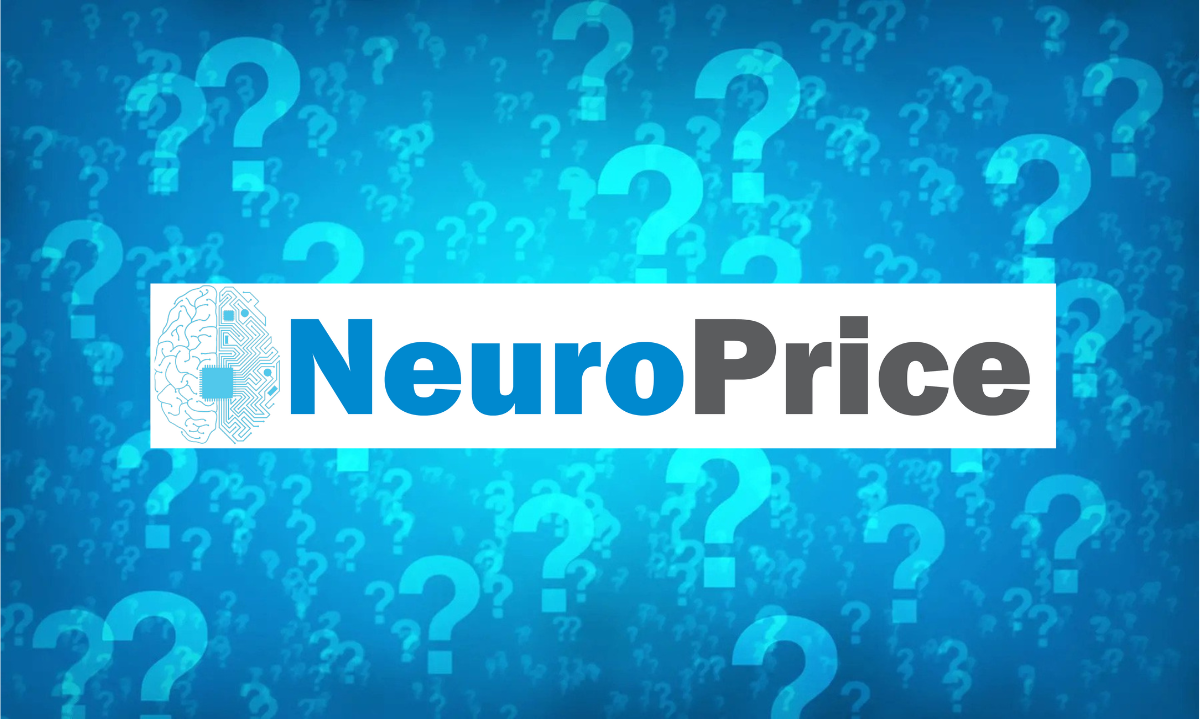Flip Those Books is an Amazon Associate. As an Amazon Associate we earn from qualifying purchases. We may also earn commissions if you purchase products from retailers after clicking on a link from our site.
This article is an exhaustive analysis of the bookseller’s unique repricing needs and a review of how the new NeuroPrice repricer solves them.
I encourage you to read it in full to understand why I’m excited about NeuroPrice and recommend all of my readers switch to it (no matter your current repricing method).
But if you want the TL;DR version of the article, here it is:
TL;DR: 6 Reasons You Should Switch To NeuroPrice:
- Eliminates the FBA Blindspot: NeuroPrice can “see” every competing offer on Amazon, unlike other repricers that miss data due to API Amazon’s limitations.
- Tailored Repricing Control: Not limited to repricing against the lowest offer, it allows pricing against the 2nd and 3rd lowest offers, providing more precision in strategy.
- Works Inside Amazon: Operates directly within Amazon Seller Central, which offers advantages in data accuracy and security as it doesn’t require external account access.
- Designed for Booksellers: Created by an Amazon bookseller, it addresses specific challenges booksellers face, avoiding one-size-fits-all repricing issues.
- Cost-Effective: Positioned in the mid-range of pricing for repricers, its unique features can prevent repricing errors that can quickly offset its cost.
- Exclusive 30-Day Free Trial: I managed to negotiate an exclusive 30-day free trial for Flip Those Books readers (the normal trial is only 14 days). This gives you extra time to get used to NeuroPrice without paying for anything.
A Hard Truth: Repricing Sucks… And It’s Necessary
Here’s a hard truth:
Repricing is a mandatory but un-fun part of any Amazon bookselling business.
It’s impossible to avoid it: If you don’t reprice your inventory, you won’t get sales. Prices fluctuate so fast on Amazon, that staying competitive requires frequent repricing.
You simply have to reprice your inventory.
The first option is to reprice by hand. This requires going through every book one by one inside Amazon Seller Central, reviewing competing offers on Amazon itself, and typing in an updated price. This takes impossibly long once you have more than 100 or so books.
The second option is to use Amazon’s free repricer. In a lot of ways, Amazon’s repricer is worse than not repricing at all. There are quite a few basic features missing from it (like not being able to reprice based on Sales Rank, and preventing you from raising your prices in most instances).
Amazon’s repricer is free for a reason: to get sellers to reprice the way Amazon wants them to (which means aggressively lowering prices more than you should).
The third option is automated repricing software. These are tools that connect to your Amazon account and automate the whole process, moving your prices up and down and getting you sales in your sleep.
The #1 Biggest Issue With Amazon Repricers
For something as important as repricing, the current solutions out there are riddled with problems.
And there is one that overshadowed them all: The “FBA blindspot.”
This is an issue affecting most Amazon software, caused by Amazon not sharing certain data with outside tools. Here’s the FBA blindspot in a nutshell, and how it impacts your profits:
When any software tool (like a scouting app or repricer) requests data from Amazon to perform an action, Amazon limits what data is sent to that software. With pricing data specifically, that data is returned in one batch of 20 results. This is where the trouble starts…
Since it’s very common for FBA prices to be priced a lot higher than non-FBA, that means it’s also very common for the cheapest FBA price to not be in the lowest 20 offers. So any software tool (like a repricer) requesting this data from Amazon thinks there is no FBA offer at all.
How common is this problem?
Well, it’s hard to get specific numbers. Say, for example you’re looking at your scouting app and see the FBA column is blank. You wouldn’t know the difference between that book having no FBA offers for sale, or that book having FBA offers in the “blindspot” (i.e. outside the bottom 20 offers).
(NeuroPrice has a video where they show a sample of books with 34% of them having the lowest FBA offer in the blindspot. Seems high to me based on my experience, but the problem they highlight is real.)
Generally, I wouldn’t say it’s very common to see the FBA column in Scoutly blank. But when it is blank, and I click over to Amazon, there’s almost always an FBA offer for sale (aka an offer in the blindspot).
Since repricers rely on the same data source as apps, these are also competing offers that any repricer would be unable to “see.”
This blindspot can result in your repricer not knowing what to do with competing FBA offers in the blindspot.
This means either inventory that is repriced incorrectly, or not at all. As time goes on, these small repricing errors add up to big lost revenue.
In short, the “FBA blindspot” is a serious problem that repricing tools would prefer you didn’t know existed.
NeuroPrice is the first repricer that solves this problem.
I don’t know how they do it, but NeuroPrice seems to have cut Amazon’s API out of the equation and is able to “see” every competing offer (with no blindspots). This is the repricing advancement I’ve been waiting for.
What Else Is Wrong With Most Repricers?
Yes, there’s more.
Here’s a short list of other issues I’ve had with Amazon repricing tools:
- They try to fit every seller in the same box. Most of the repricers I’ve looked at have features that either don’t make sense for booksellers, or are built to accommodate larger sellers. For the small-size seller, the average repricer can be kind of like attacking an ant with a sledgehammer.
- Overcomplication: Most repricers introduce complexity through both unnecessary settings plus complicated interfaces that require time to learn.
- Forcing prices down (not bringing them up): The focus of most repricers is dropping prices and getting you the fastest sale. Sounds great, but for smaller sellers – it isn’t. Repricing against the 2nd and 3rd lowest lets you raise your prices when it makes sense to do so. I’ve never seen a repricer that has this option.
There are other issues with Amazon repricing tools, but those are my top ones.
The Amazon Repricer That Solves It All
For years, sellers were forced to live with these problems and limitations. Then NeuroPrice launched.
NeuroPrice is the only repricer I’ve found that solves every problem above.
A product of long-time Amazon bookseller Peter Valley (NeuroPrice works for all product categories, BTW), it’s clear that NeuroPrice is the product of a real seller who has spent a lot of time thinking about (and suffering from) the limitations of existing repricers.
Here’s How NeuroPrice Changed Repricing
First, no FBA blindspots. I don’t know how they did it, but NeuroPrice beat the blindspot. No other repricer can claim this right now.
Second, it does all your repricing inside Amazon itself (on the Manage Pricing page). Essentially it takes control of the page, repricing your inventory exactly how you want. You tell NeuroPrice what to do, and it automates it – right on the page.
Third, it allows pricing against the 2nd and 3rd lowest Merchant Fulfilled or FBA price (not just the lowest, like every other repricer I’ve tried).
You can literally tell NeuroPrice “For all books ranked 1 to 50,000, price 10 cents below the 3rd lowest FBA offer” (for example). It’s a level of precision I haven’t seen in any other repricing tool.
Fourth, it does all of the above while offering everything you’d expect from a repricer: letting you price against both the New and Used Buy Box, repricing based on the condition of an item; and setting pricing rules by Sales Rank, partial SKU, and Category.
Those four things pretty much make for a dream repricer. That’s NeuroPrice.
What Else Is Good About NeuroPrice?
A few smaller things that stand out:
No need to connect to your Amazon account: It’s always felt a little weird having to share my Amazon account information with various apps. Since NeuroPrice works inside Amazon, they don’t need to connect to your account.
Training Videos: NeuroPrice has a good selection of training videos that go beyond the usual “how to use our software” videos you’d expect. There’s a section on repricing strategy with training that covers the subject from several angles.
Intuitive design: First time I installed NeuroPrice, I didn’t need to consult any tutorials or wonder what to do. All the settings made perfect sense right away.
Embedding price history & sales history data: Next to every inventory item are popup boxes showing price and sales history charts, and the lowest 5 competing offers for MF, FBA, new and used. You shouldn’t need these, but it’s cool they’re there.
How NeuroPrice Works In 3 Steps
First thing you’ll notice is that NeuroPrice works totally differently than other repricers. Instead of logging into a website or downloading a program, NeuroPrice works inside Amazon Seller Central directly.
This has some downsides – specifically only being able to reprice 250 items (one pages worth) of inventory at once. This is my only big complaint – but this also brings with it some upsides. By working inside Amazon, it can leverage Amazon directly to do some things other repricers can’t.
But we’re getting ahead of ourselves. Here’s how NeuroPrice works….
Step One: Install
NeuroPrice is a Chrome extension that installs in your browser.
Once it’s installed, the settings sit at the top of your Manage Pricing page inside Seller Central. Here’s what it looks like:
Step Two: Set Your “Pricing Rules.”
This is where you tell NeuroPrice how to reprice.
The range of options is fairly comprehensive. Here’s an incomplete list:
- Exclude based on SKU or partial SKU
- Compare against same condition or better
- Exclude Acceptable condition
- Min/max price settings (per SKU or globally)
- Never drop or raise price more than ___
- Never price below $___.
- If no offers, price at $____
- Stay below Amazon’s price by $___
- Price against lowest overall, 2nd lowest, 3rd lowest, lowest FBA, 2nd lowest FBA, 3rd lowest FBA, New Buy Box or Used Buy Box.
- Rules based on Sales Rank
The only thing I don’t like here is the inability to set “fallback” rules (i.e. what should happen if the price you want to set isn’t possible). Some repricers offer this, some don’t.
Altogether, all the major price settings I want are included. And the ability to price against the 2nd and 3rd lowest MF or FBA (with no blindspots) is one of those things that, once you use it, it’s impossible to believe you lived without it for so long.
You only need to set your pricing rules once, and you’re done.
Step Three: Click “Reprice”
NeuroPrice reprices a page of inventory in about a minute, give or take.
Which brings up another feature of NeuroPrice worth celebrating: For every item repriced, you see the “before” price next to the new price, how much the price changed, and the total number of items repriced.
So you have the option of reviewing the changes before clicking “Save” and committing.
Another cool feature: If you have any inventory you want to give extra attention to, or just want to reprice manually for any reason, NeuroPrice embeds a column showing sales rank charts, price history charts, and the lowest 5 prices for merchant fulfilled and FBA, divided by New and Used.
And that’s it. Once everything is repriced, hit “Save” and your new prices are live on Amazon.
For Smaller Sellers Only? Why I Think Larger Booksellers Should Still Choose NeuroPrice
NeuroPrice bills itself as a repricing solution for “smaller Amazon sellers” because of the manual step involved (one click per 250 items). I get that a lot of sellers will display some resistance to this after switching over from a fully automated repricer.
In my opinion, if you’re an FBA seller, there’s a couple profit-boosting benefits of NeuroPrice that outweigh the friction of a couple extra clicks:
- No FBA blindspots (discussed above).
- The ability to price against the 2nd and 3rd lowest offers
I look at NeuroPrice as kind of an “artisan” repricer: It’s a master at what it does, and it doesn’t apologize for taking a little extra time. It’s like four-course meal repricing vs fast food repricing. Take your pick.
How the Price Compares to Other Repricers
In terms of price, NeuroPrice is roughly in the low-to-mid end across all the major repricers. If you’re a small seller, it’s more in the mid-range. And for sellers with larger inventories, NeuroPrice is probably cheaper than average.
- 1 to 500 SKUs: $17/month
- 5101 to 2,000 SKUs: $27/month
- 2,001+ SKUs: $47/month
Compare to RepriceIt (the cheapest repricer I know of):
- 1 to 500 SKUs: $10/month
- 501 to 2,000 SKUs: $17/month
- 2,001 to 5,000 SKUs: $27/month
- 10,001to 20,000 SKUs: $40/month
Is it worth it? Again, this comes down precisely to how serious you are about extracting the maximum profits from each book.
It only takes being saved from one repricing error (due to NeuroPrice having no blindspots + having greater range) for NP to pay for itself. Since the blindspot likely impacts the Books category the most, it’s a pretty safe bet NeuroPrice is going to pay for itself quickly.
What Are the Downsides of NeuroPrice? (It’s Not Perfect)
Only one significant one, previously mentioned: It’s not 100% automated. This is going to turn off a lot of people, especially bigger sellers with hundreds of pages of inventory . NeuroPrice can reprice 250 items at a time, so if you have 1,000 books in your inventory – that’s four clicks. Not a big deal, but if you’re coming over from a fully automated repricer, you might be turned off.
This is the only place I see room for NeuroPrice to evolve.
(They say a fully automated version is on the way. I’ll try to keep this article updated and mention when this is released).
The Main Reason I Switched to NeuroPrice (From RepriceIt)
NeuroPrice is the first repricer to grant my full “reprice wish list” of features. From having no FBA blindspots to working inside Amazon to comparing my price to the 2nd or 3rd lowest offers, the range and precision of NeuroPrice beats every repricer out there.
Recap: The pros and cons
Cons:
- Not fully automated (yet).
- Some more “advanced” repricing options missing.
Pros:
- No FBA blindspots
- Price against 2nd and 3rd lowest offers
- Ability to price against the Used (not just new) Buy Box
- Simple & Intuitive
- Made by Amazon booksellers
- Low cost
- Works inside Amazon, an interface I’m already familiar with
- No need to connect to your Amazon account
- Great support & tutorials
All in all, NeuroPrice is a precision repricing tool for serious sellers.
I think of NeuroPrice vs other repricers like $8 hand-ground italian espresso vs instant Folgers coffee: The artisan option always takes a little longer, but the result makes it all worth it.
If you’d like to try NeuroPrice risk-free, I’ve managed to negotiate an exclusive 30 day free trial for Flip Those Books readers. (The normal trial is half that.) Give it a shot and see if you like it as much as I do.