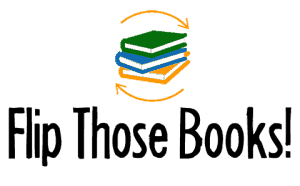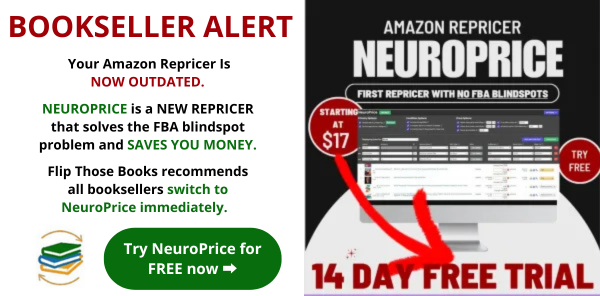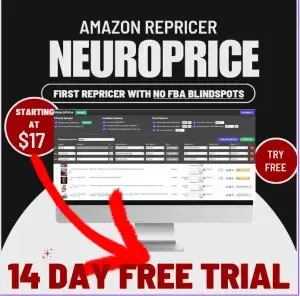Flip Those Books is an Amazon Associate. As an Amazon Associate we earn from qualifying purchases. We may also earn commissions if you purchase products from retailers after clicking on a link from our site.
When I first started selling on Amazon, I found choosing the right FBA scanner app to be an overwhelming process.
Both ScoutIQ and FBAScan/Scoutly (the two major apps) have a lot in common, and it was hard to figure out which was the better option.
To make this difficult choice a bit easier, I downloaded both apps and did an in-depth comparison to see what set them apart.
Here’s what I found:
FBAScan/Scoutly is the best Amazon FBA scanner app.
It costs significantly less than ScoutIQ while simultaneously offering more useful features.
Note: I’m writing “FBAScan/Scoutly” because ASellerTool (the company who made the FBAScan app) renamed the app “Scoutly”. Some people still call it FBAScan though, so I’ll be using the phrase “FBAScan/Scoutly” to avoid confusion.
This article will dive into painstaking detail about why FBAScan/Scoutly is better than ScoutIQ, but here’s a preliminary overview:
- 1. FBAScan/Scoutly is cheaper than ScoutIQ by $9 per month. (You’ll save $108 per year)
- 2. FBAScan/Scoutly shows you the average sales rank. (Makes it easier to source in-demand products)
- 3.
FBAScan/Scoutly lets you check eBay listings for an item from the app. (ScoutIQ now lets you do this)
- 4. FBAScan/Scoutly shows you the Keepa sales rank graph on the scan results page. (Find valuable “hidden textbooks).
- 5.
FBAScan/Scoutly lets you configure triggers on the app. (ScoutIQ now lets you do this)
- 6. FBAScan/Scoutly lets you choose which databases to download. (Saves storage space on your phone)
- 7. FBAScan/Scoutly lets you edit the trigger colors and font sizes. (Helpful if you have vision issues)
- 8. FBAScan/Scoutly has an in-app link to the user manual. (Easier to get help with the app)
- 9. FBAScan/Scoutly has a “Buy List” that archives every profitable item you’ve scanned. (Keep track of profitable items)
Try FBAScan/Scoutly for free today. (30-day free trial)
Difference #1: FBAScan/Scoutly is significantly cheaper than ScoutIQ.
FBAScan/Scoutly costs $35 per month, while ScoutIQ costs $44 per month.
That means FBAScan/Scoutly is cheaper than ScoutIQ by $9 per month (that’s a 20% discount).
The annual subscriptions tell a similar story. FBAScan/Scoutly costs $350 for an annual subscription (comes out to $29 per month), while ScoutIQ costs $432 for an annual subscription (comes out to $36 per month).
If you paid monthly for FBAScan/Scoutly, you’d still be paying less than if you paid for a year of ScoutIQ upfront.
That $9 per month might not seem like much, but the savings add up. If you source for a year on a monthly plan, you’d end up paying $108 more for ScoutIQ than you would for Scoutly.
I don’t know about you, but I’d rather put that $108 toward more inventory than paying extra for an inferior scouting app.
And remember, the Amazon FBA bookselling business is one of exponential returns. If you took that extra $108 and spent it on books that netted you a $5 profit each, that $9/month savings just turned into $540.
Because the apps are pretty similar in what they do, the lower price alone would make me choose FBAScan/Scoutly over ScoutIQ. But it’s far from the only reason I prefer it.
Difference #2: FBAScan/Scoutly shows you the average sales rank.
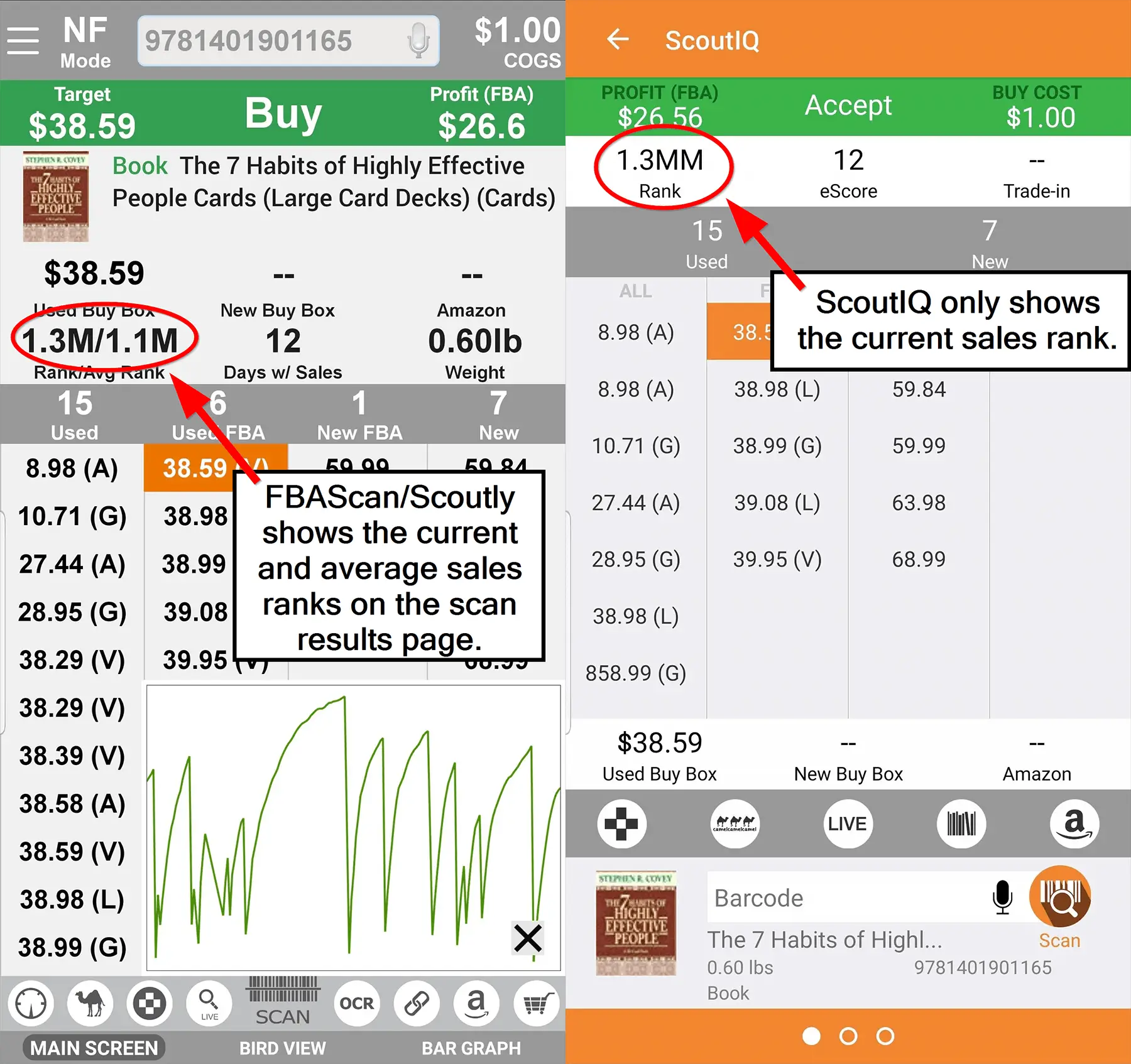
Being able to see the average sales rank is a huge deal.
The current sales rank can be a pretty misleading metric for gauging the demand of a product on Amazon.
If a product that sells once per year just sold yesterday, it’s going to show a pretty favorable current sales rank. This is because the current sales rank drops like a rock each time an item sells.
You can only get an accurate picture of the true demand for a product by looking at the average sales rank (which is an average of the last 180 days).
FBAScan/Scoutly shows this average sales rank on the scan results page, which will tell you the true demand of every item you scan.
ScoutIQ only shows the current sales rank, which can trick you into making some ill-advised purchases.
Difference #3: FBAScan/Scoutly lets you check eBay listings.
Note: ScoutIQ now lets you do this. Please skip to the next section.
This is helpful if you find a valuable DVD or CD that you can’t sell on Amazon.
By using the FBAScan/Scoutly eBay button, you can quickly checking the eBay history for an item without switching to the Ebay app and searching for the item manually.
I don’t do much eBay selling myself, but I know many sellers who do, and they find the FBAScan/Scoutly eBay button saves them a ton of time when they’re out sourcing.
ScoutIQ does not have any way for you to look items up on eBay.
Difference #4: FBAScan/Scoutly shows the Keepa sales rank graph.
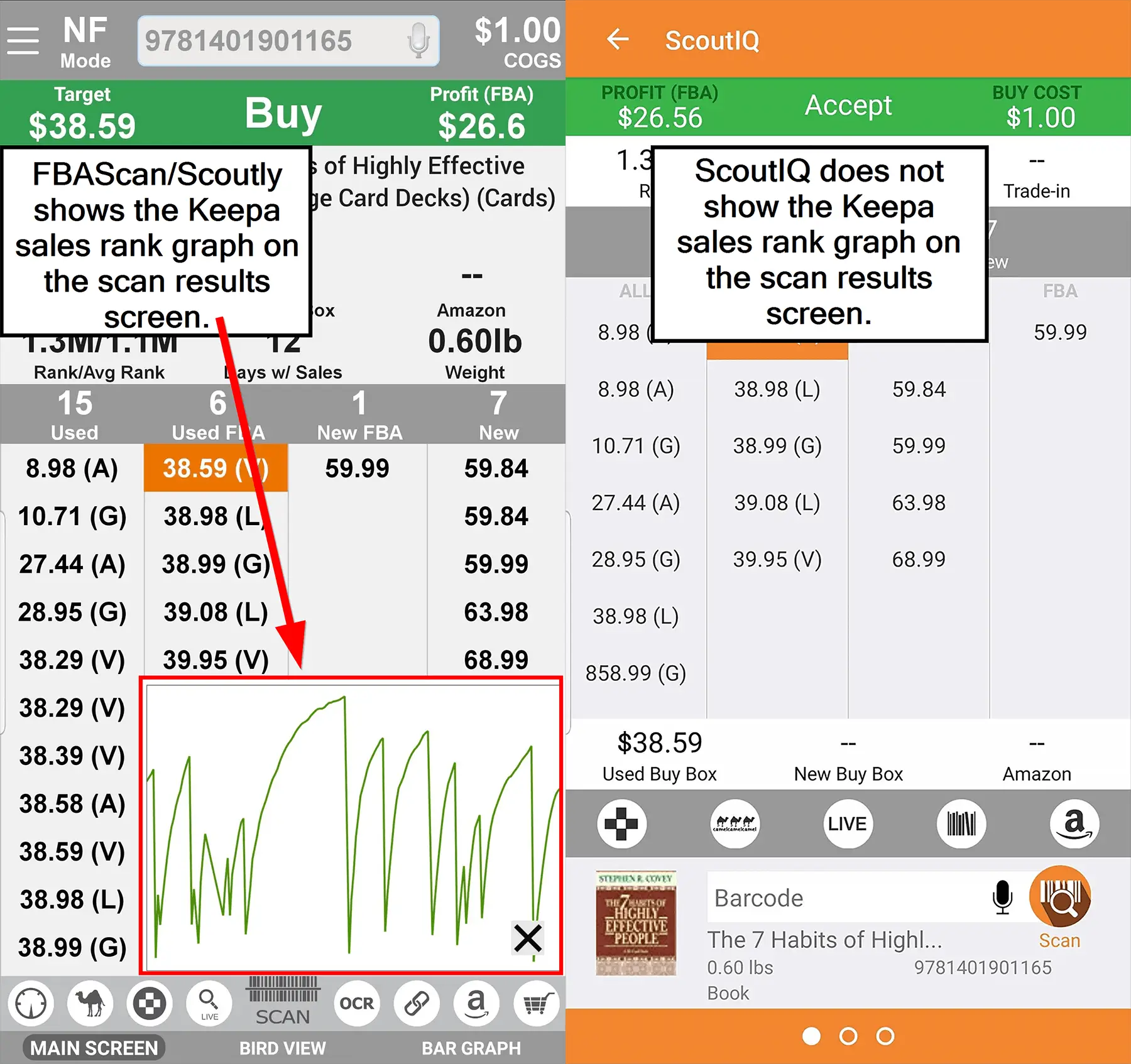
This is helpful for a few reasons.
Reason #1: It can give you a quick visual overview of how often the item is selling.
This is useful when you aren’t too sure how many sales per month a specific sales rank is representative of.
For example, let’s say you scan a video game and find it has an average sales rank of 30,000.
If you aren’t familiar with the Amazon video game market, you’ll have no idea if that’s a good sales rank or not. You’d have to pull up the Keepa graph and count the sales rank dips to get a sense of how often a video game with a sales rank of 30,000 sells.
With FBAScan/Scoutly, you can check the sales rank graph right on the results page. You don’t have to take the extra step of pressing the Keepa button and loading the Keepa graph in a new window.
Reason #2: It can quickly tell you if a book is a textbook.
Some books are what I like to call “hidden textbooks.”
They don’t look like a typical textbook, but the Keepa graph shows they increase in price and demand during textbooks season.
Using the sales rank graph is the only way to identify these books when you’re out sourcing.
With FBAScan/Scoutly, you can figure this out without leaving the scan results page.
If you use ScoutIQ, you’ll have to load the Keepa graph in a separate window to figure that out.
I should note that you do need to do a live search to pull up the Keepa graph on the FBAScan/Scoutly results page.
Still, having the ability to view the graph information on the scan results page will ultimately let you make quicker purchase decisions.
Difference #5: FBAScan/Scoutly lets you configure triggers on the app.
Note: ScoutIQ now lets you do this. Please skip to the next section.
ScoutIQ only lets you edit triggers on their website.
This can be problematic if you need to edit a trigger while you’re out sourcing and away from your computer.
It’s true that you could navigate to the ScoutIQ website on your mobile browser and edit it there, but it’s just an unnecessary extra step.
It can also be difficult to set the triggers on a website while using a mobile browser, which adds to the unnecessary complexity of setting your triggers on your computer.
Difference #6: FBAScan/Scoutly lets you choose which database to download.
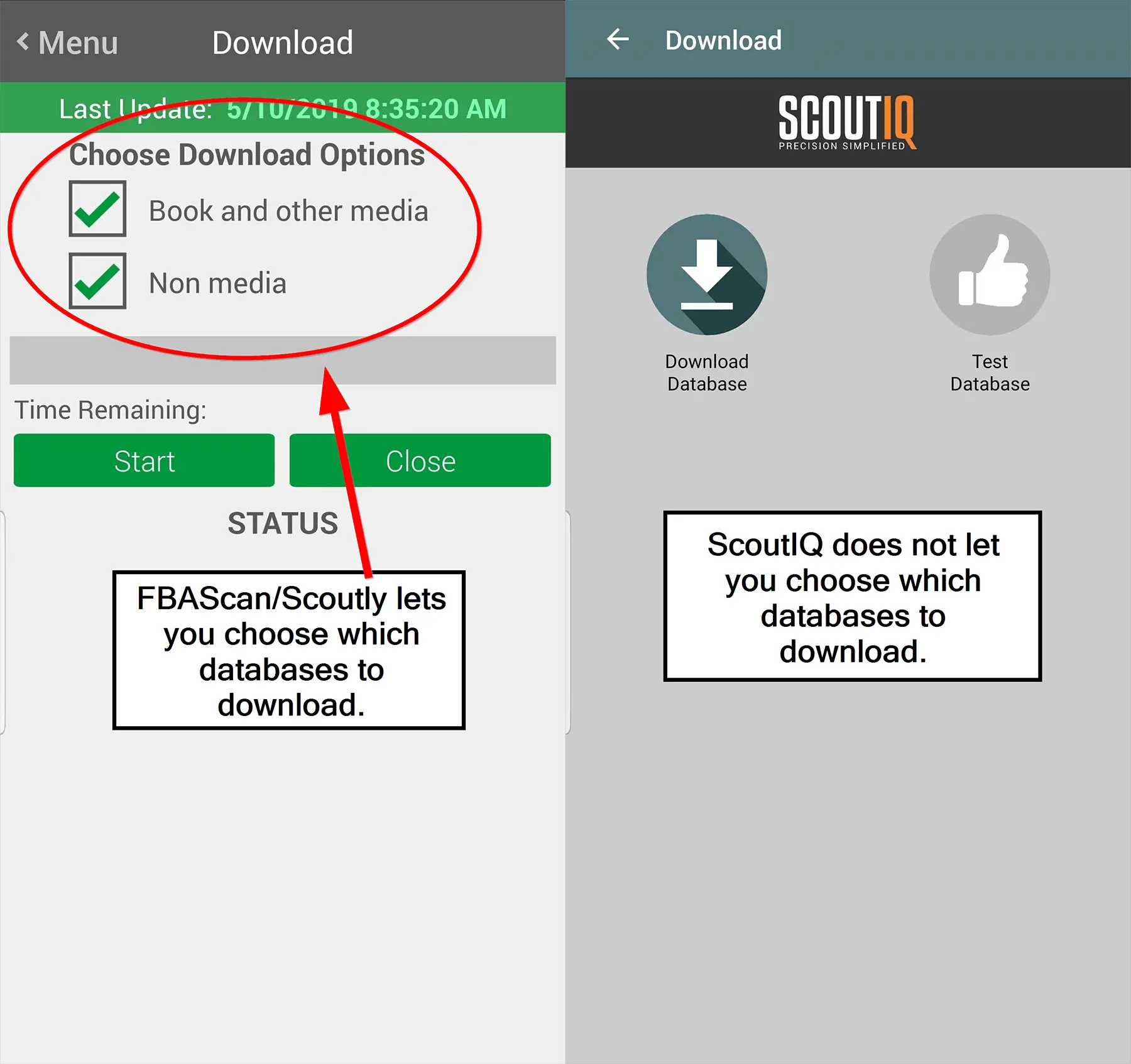
Some sellers only sell books and media. They don’t dabble in retail arbitrage, and so don’t need to scan anything that isn’t a book, CD, or DVD.
FBAScan/Scoutly caters to these sellers by letting you choose which type of database to download.
If you don’t plan on scanning retail items, you can skip downloading the non-media database.
ScoutIQ does not give you this option ‒ you are forced to download a single database that contains everything.
This can be problematic if you have a limited amount of storage available on your phone.
If you don’t plan on scanning non-media items, having those items taking up storage space might cause issues with other apps.
For example, you might not be able to take pictures or videos unless you do one of the following:
- delete the database
- delete some of your other apps
- remove your old pictures and videos from your phone.
Of course, if you have ample storage space on your phone, this is a non-issue.
It’s worth mentioning though, as I know quite a few people (myself included) are often teetering on the edge of overloading their phone storage.
Difference #7: FBAScan/Scoutly lets you edit the trigger colors and font sizes.
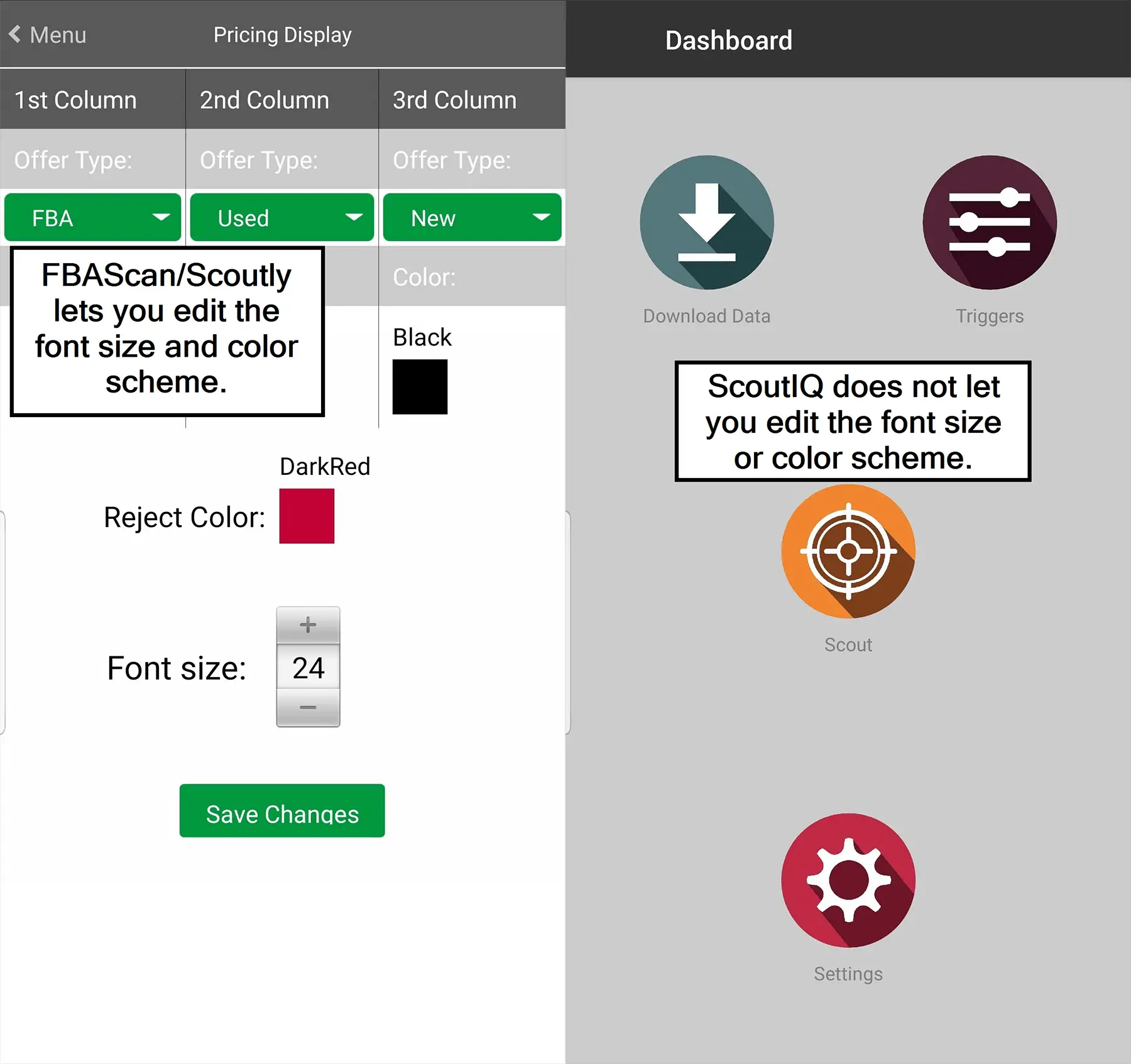
FBAScan/Scoutly allows you to change the font size and trigger colors.
If you’re color-blind or have poor vision, you will find this to be quite helpful.
ScoutIQ does not let you edit trigger colors or font sizes.
Difference #8: FBAScan/Scoutly has an in-app link to the user manual.
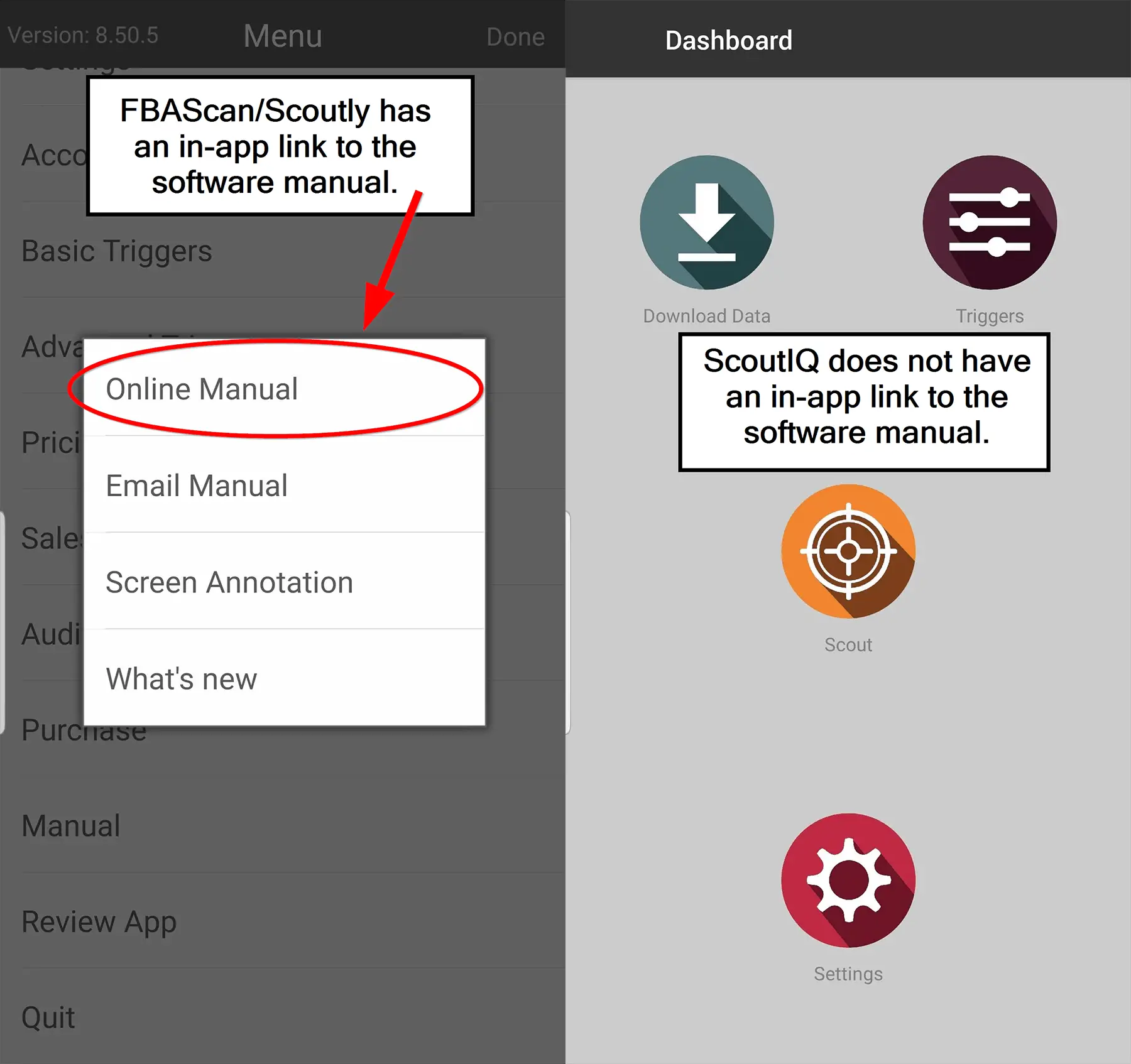
Both FBAScan/Scoutly and ScoutIQ show you a lot of data in a pretty compact area.
If you’re new to book scanning, it can be hard to figure out what certain numbers mean when viewing the scan results page.
FBAScan/Scoutly makes this easy with an in-app link to their software manual and a convenient in-app annotated image that points out what every single section on the scan results page represents.
If you’re confused about any of the numerous features and data points in your scanning app, it’s easier to find the answer right in the app than to jump into the unknown abyss of googling for a solution.
ScoutIQ doesn’t have a manual in the app.
If you need help while you’re out sourcing, you’d have to go to their website on your phone and find the manual there.
Difference #9: FBAScan/Scoutly has a comprehensive “Buy List.”
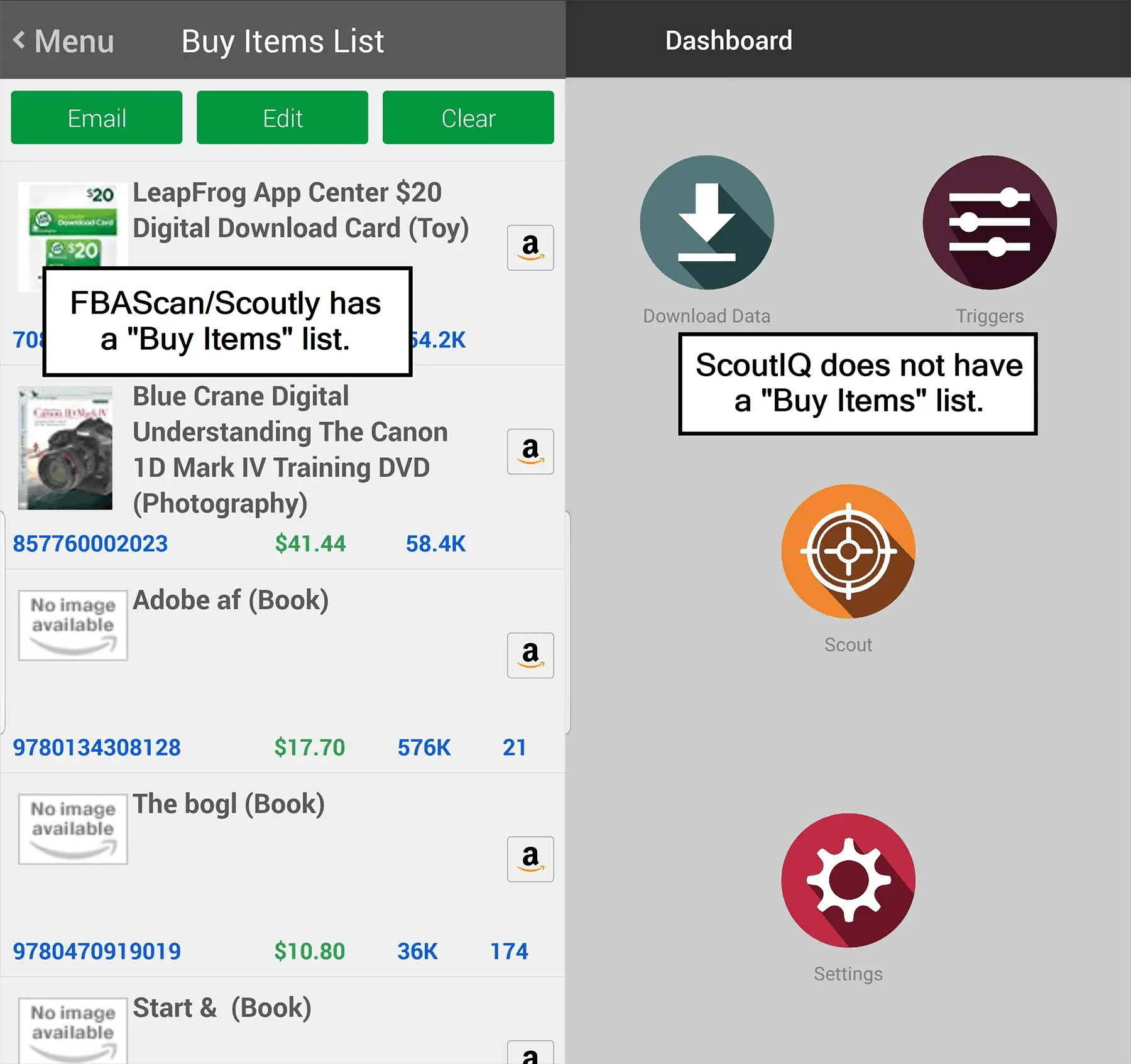
The FBAScan/Scoutly Buy List archives every item you scanned that gave a “Buy” trigger.
This list is great if you want to review your finds at the end of a sourcing trip.
I usually look through it at the end of a sale, just to double-check that everything I’m buying is actually something I want.
Looking through this list is much quicker than scanning through your finds all over again.
ScoutIQ does not have a Buy List.
Final thoughts
I wrote this article to compare the two mainstream Amazon book price scanner apps.
But there’s really no comparison to be found.
FBAScan/Scoutly blows ScoutIQ out of the water.
- FBAScan/Scoutly is significantly cheaper than ScoutIQ.
- FBAScan/Scoutly has many extra features that ScoutIQ doesn’t have.
- FBAScan/Scoutly offers a $15 discount after three months of subscribing. ScoutIQ has no such discount.
- FBAScan/Scoutly’s free trial is more than double the length of ScoutIQ’s (30 days vs. 14 days).
No matter where you’re at in your online selling journey, I recommend making FBAScan/Scoutly your go-to Amazon price scanner as soon as possible.