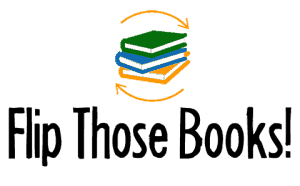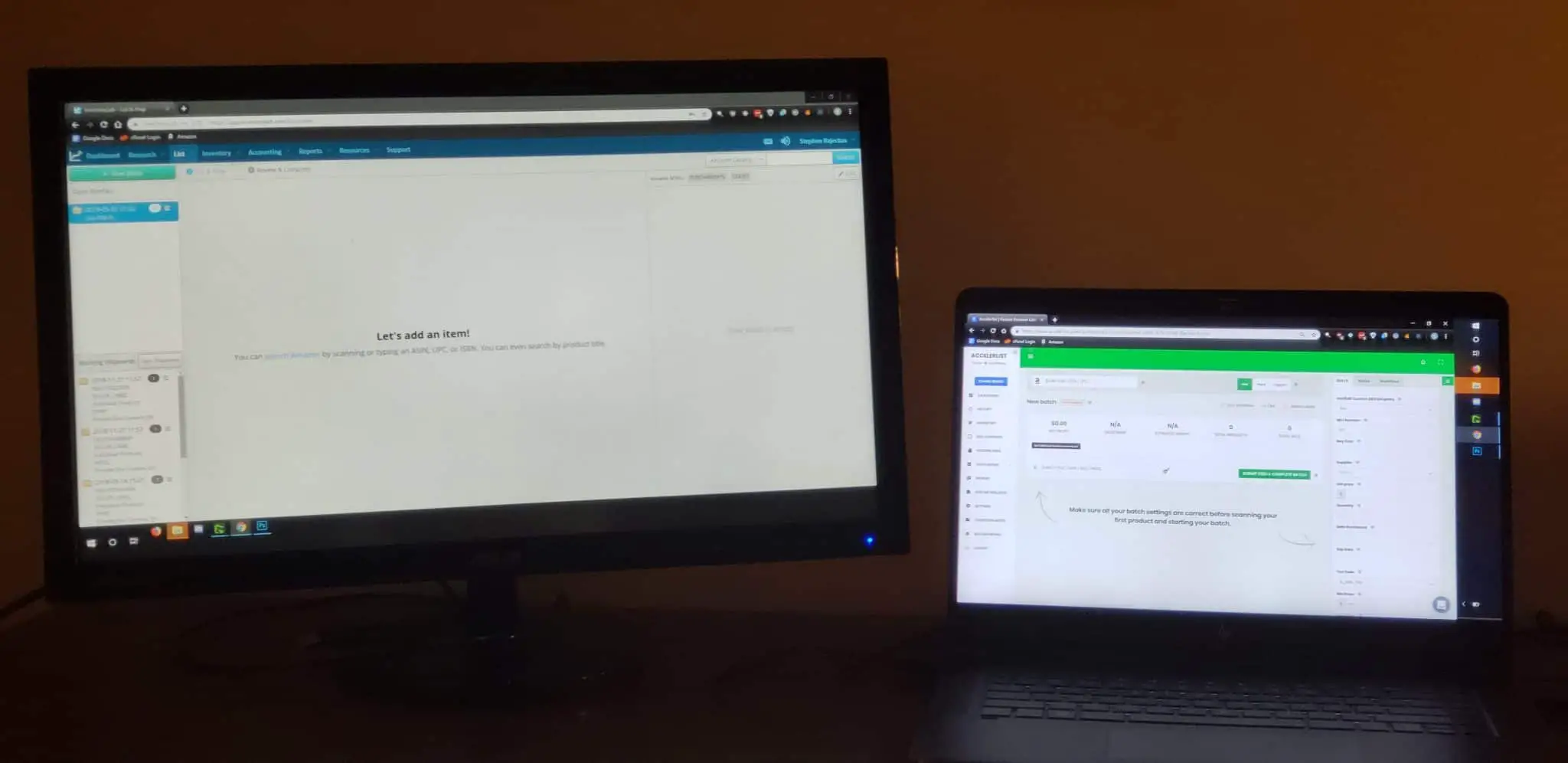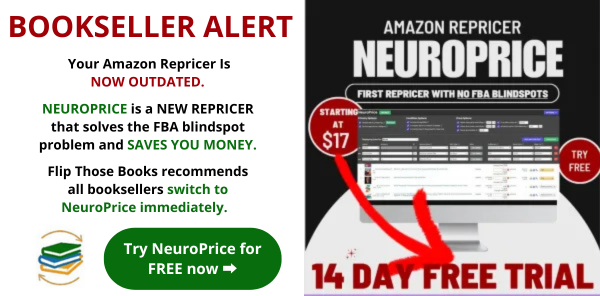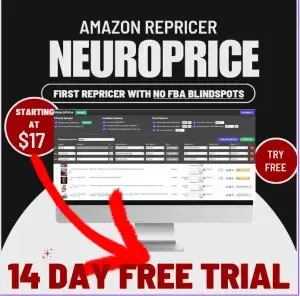Flip Those Books is an Amazon Associate. As an Amazon Associate we earn from qualifying purchases. We may also earn commissions if you purchase products from retailers after clicking on a link from our site.
Accelerlist and InventoryLab are the two primary listing software options for Amazon sellers.
I’ve used both extensively in my 2+ years selling on Amazon ‒ I started with InventoryLab, and then switched to Accelerlist when it came along (because it was cheaper).
I recently wanted to figure out which was actually the better Amazon listing software ‒ the less expensive Accelerlist, or the more expensive InventoryLab.
So I re-subscribed to InventoryLab, opened both software programs on each of my two computer monitors, and compared each one feature by feature.
Here’s what I found:
Accelerlist is the best Amazon listing software for most sellers.
It’s cheaper, faster, and offers more helpful listing features than InventoryLab does.
Here’s a list of reasons I prefer Accelerlist over InventoryLab:
- 1. Accelerlist is 36% less expensive.
- 2. You can list more products per hour with Accelerlist.
- 3. Accelerlist lets you set default conditions and condition notes.
- 4. Accelerlist shows you the Keepa graph on the listing page.
- 5. Accelerlist has live chat support.
Try Accelerlist for free today. (14-day free trial)
Reason #1: Accelerlist is significantly cheaper.
This is the biggest reason I chose Accelerlist over InventoryLab.
Accelerlist costs $34 per month, while InventoryLab costs $49 per month. That means Accelerlist is 36% less expensive than InventoryLab.
Check out the sales pages for proof:
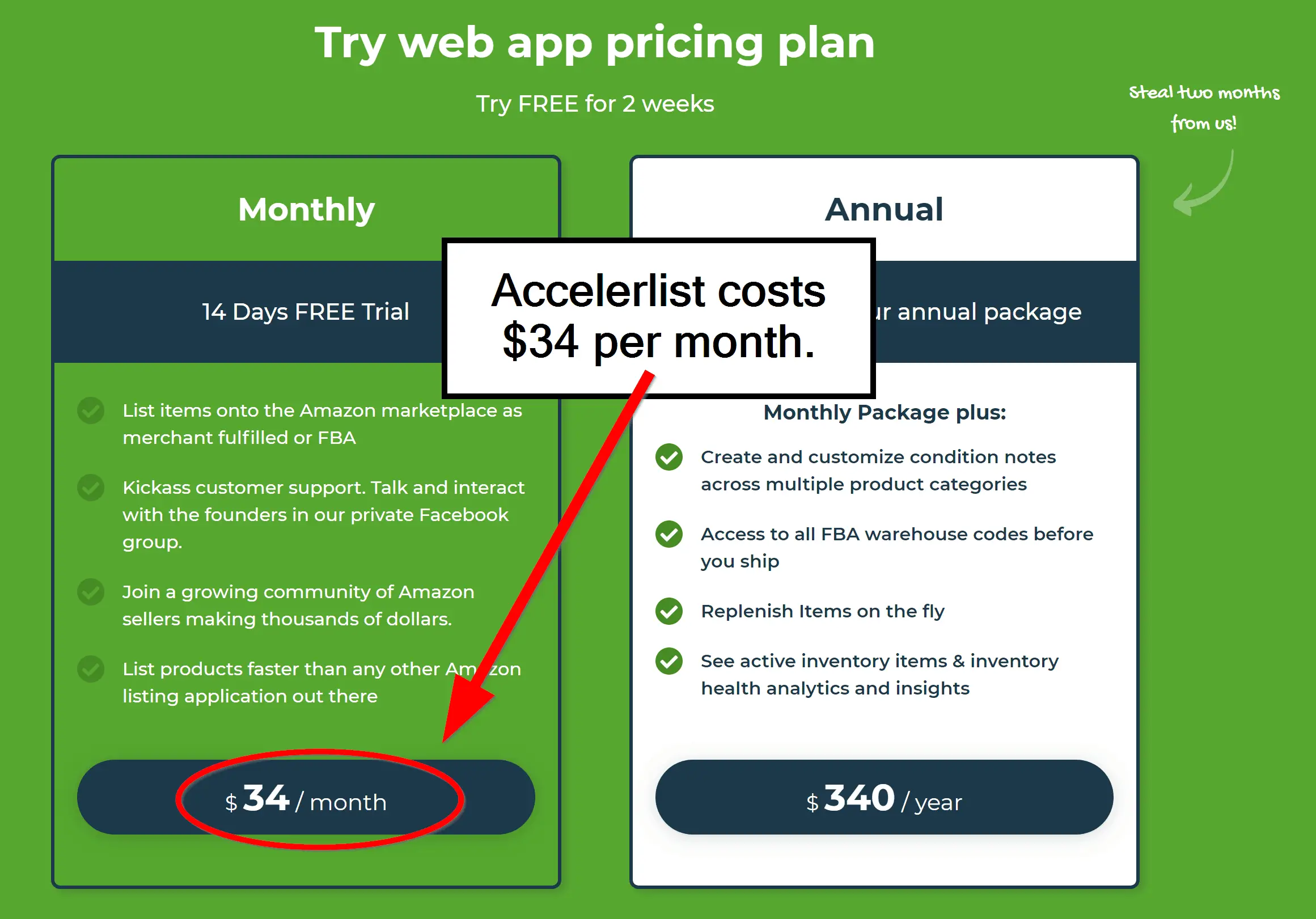
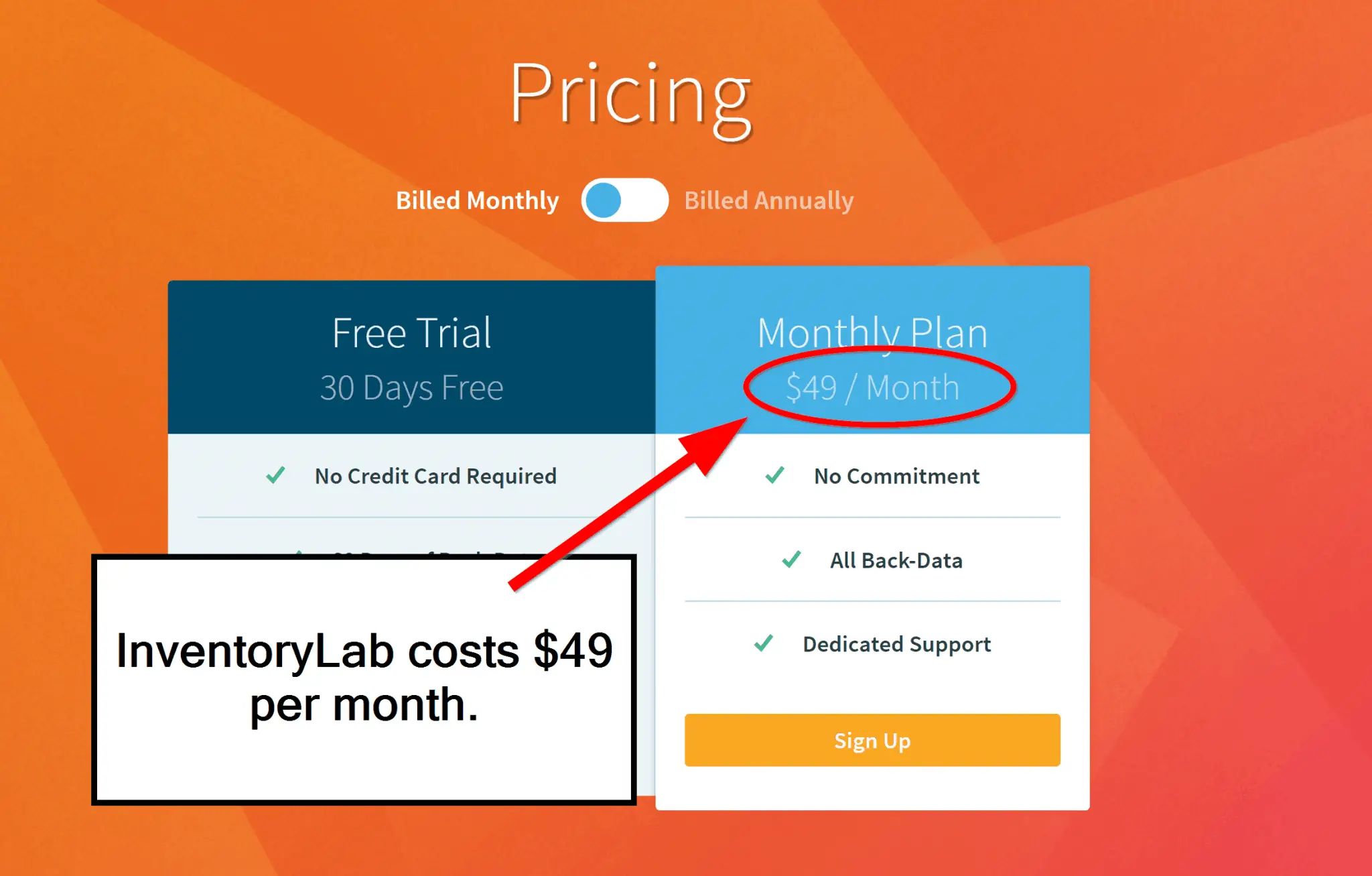
The annual plan shows a similar difference. If you pay for a year upfront, Accelerlist costs $340 (equivalent to a little over $28 per month), while InventoryLab costs $480 (equivalent to $40 per month).
So if you paid monthly for Accelerlist, it would still cost $60 less per year than if you paid for a full year of InventoryLab upfront.
It’s really hard to argue with these kinds of savings ‒ InventoryLab would have to be a vastly superior product for me to consider paying 36% more for it. Unfortunately, that isn’t the case ‒ Accelerlist is actually better in some really critical areas.
Reason #2: Accelerlist is significantly faster.
My sourcing workflow in Accelerlist is noticeably faster than it is in InventoryLab. There are a couple of reasons for this:
Speed difference #1: Accelerlist lets you set a default condition and condition note.
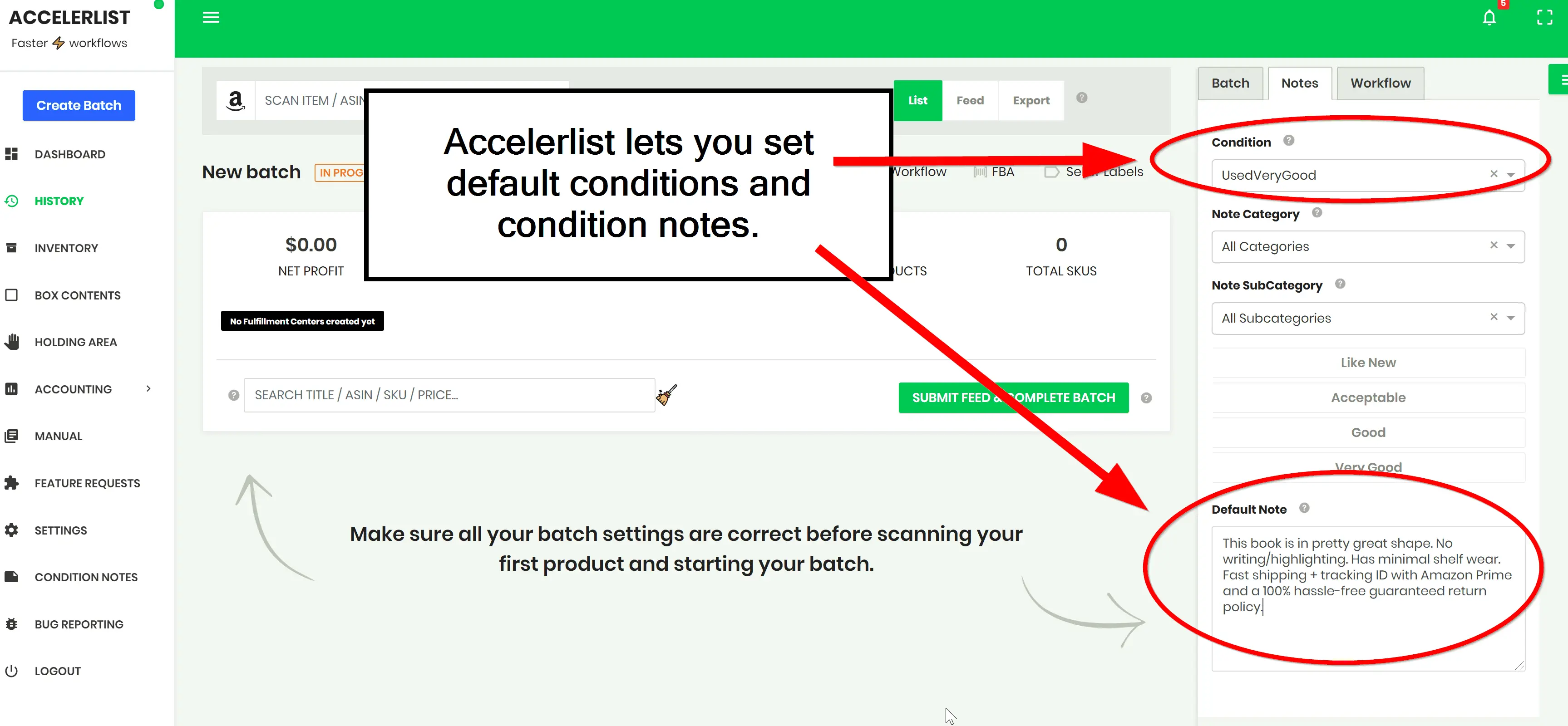
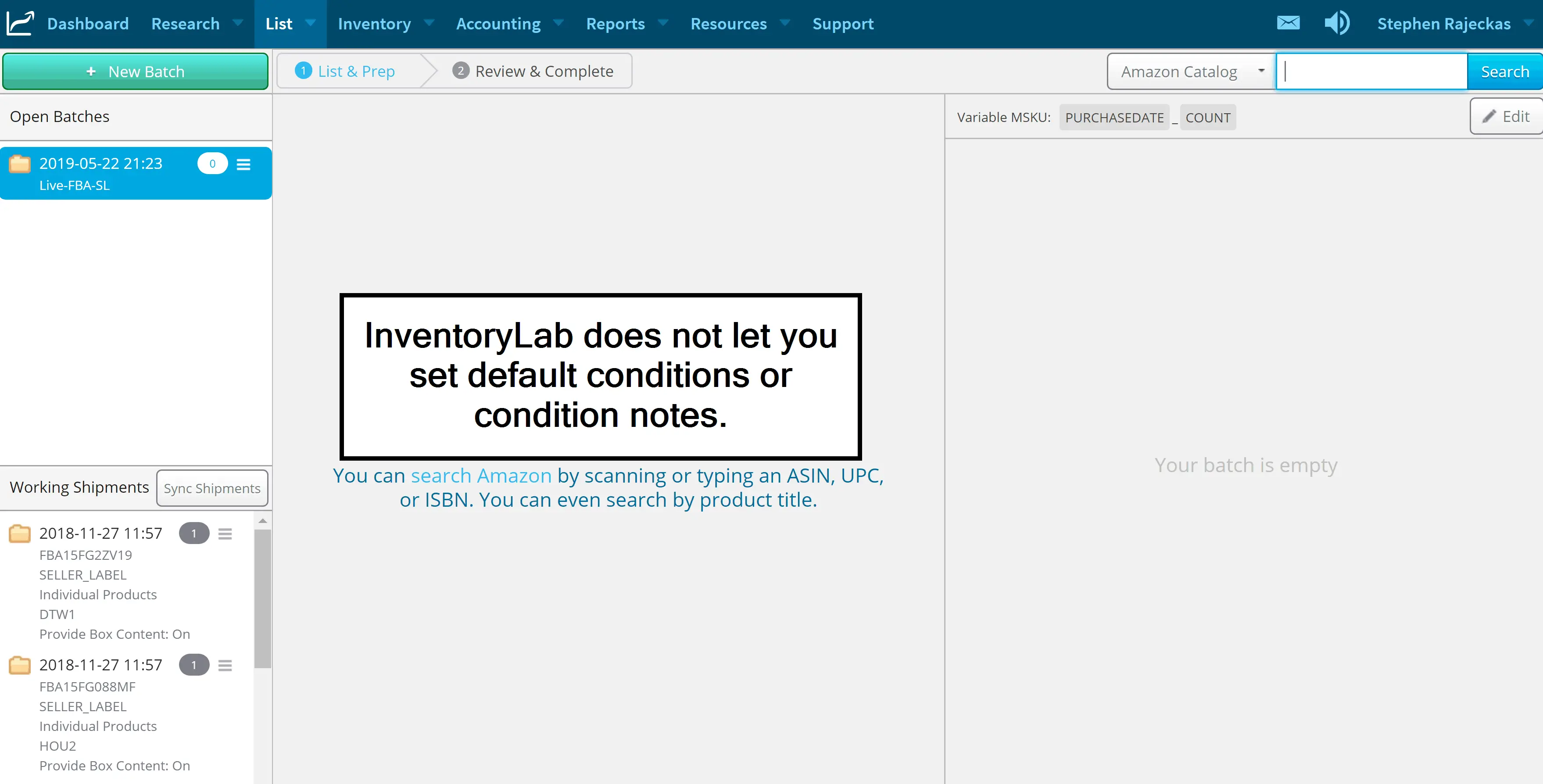
In terms of pure workflow speed, this is the most significant difference between InventoryLab and Accelerlist.
If you’ve read my guide on how to prepare books for FBA, you’ll know I’m a big proponent of sorting your books by condition before you list them. The reason I advocate for this method is that Accelerlist lets you pre-fill your condition and condition note with a default template.
If you sort your books by condition ahead of time, you can work through a pile of inventory extremely quickly as you won’t need to manually enter the condition and condition notes for each individual item. You can just scan them, set a price, and move on.
Speed difference #2: Accelerlist shows you the Keepa graph on the listing page.
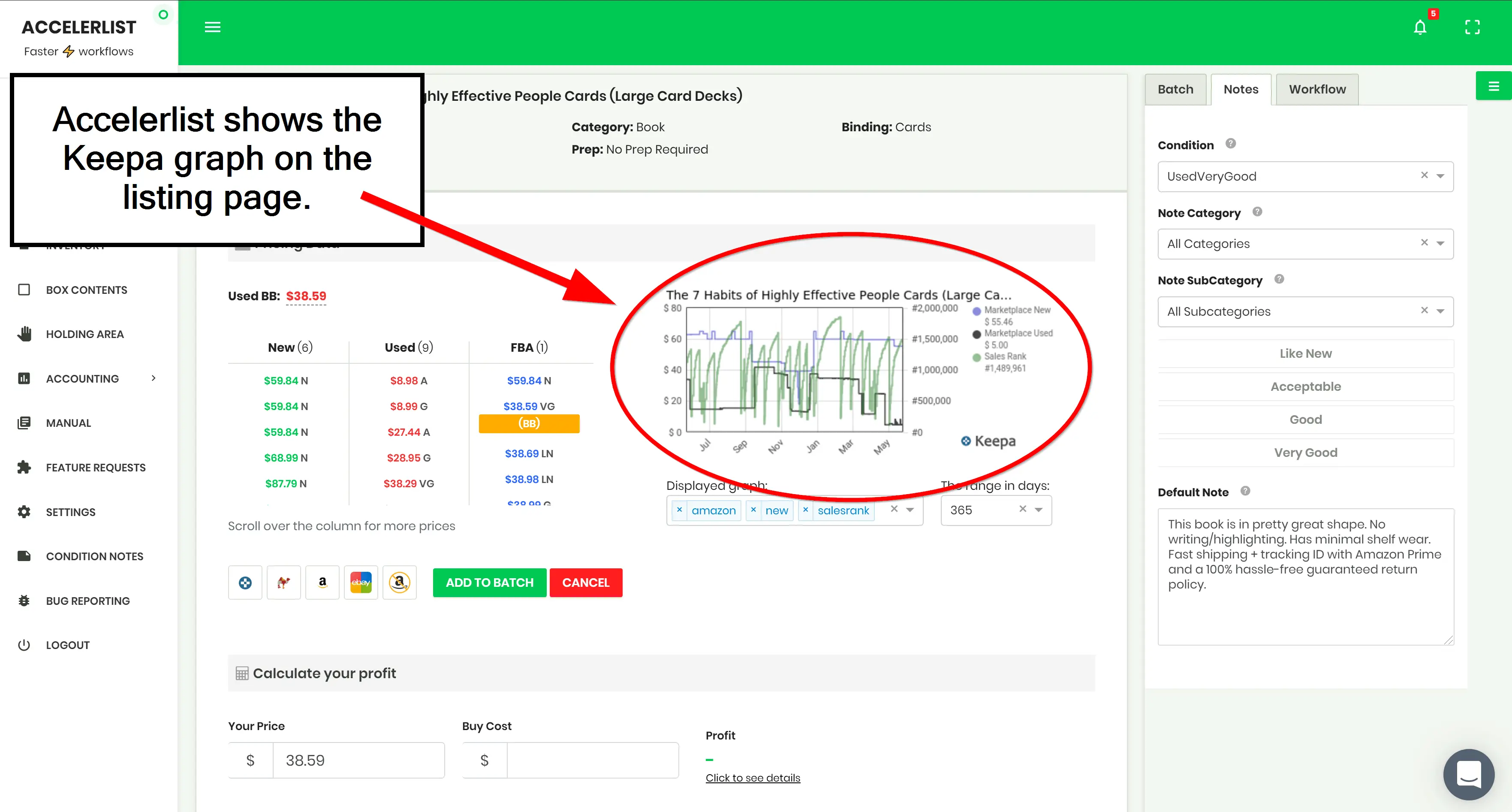
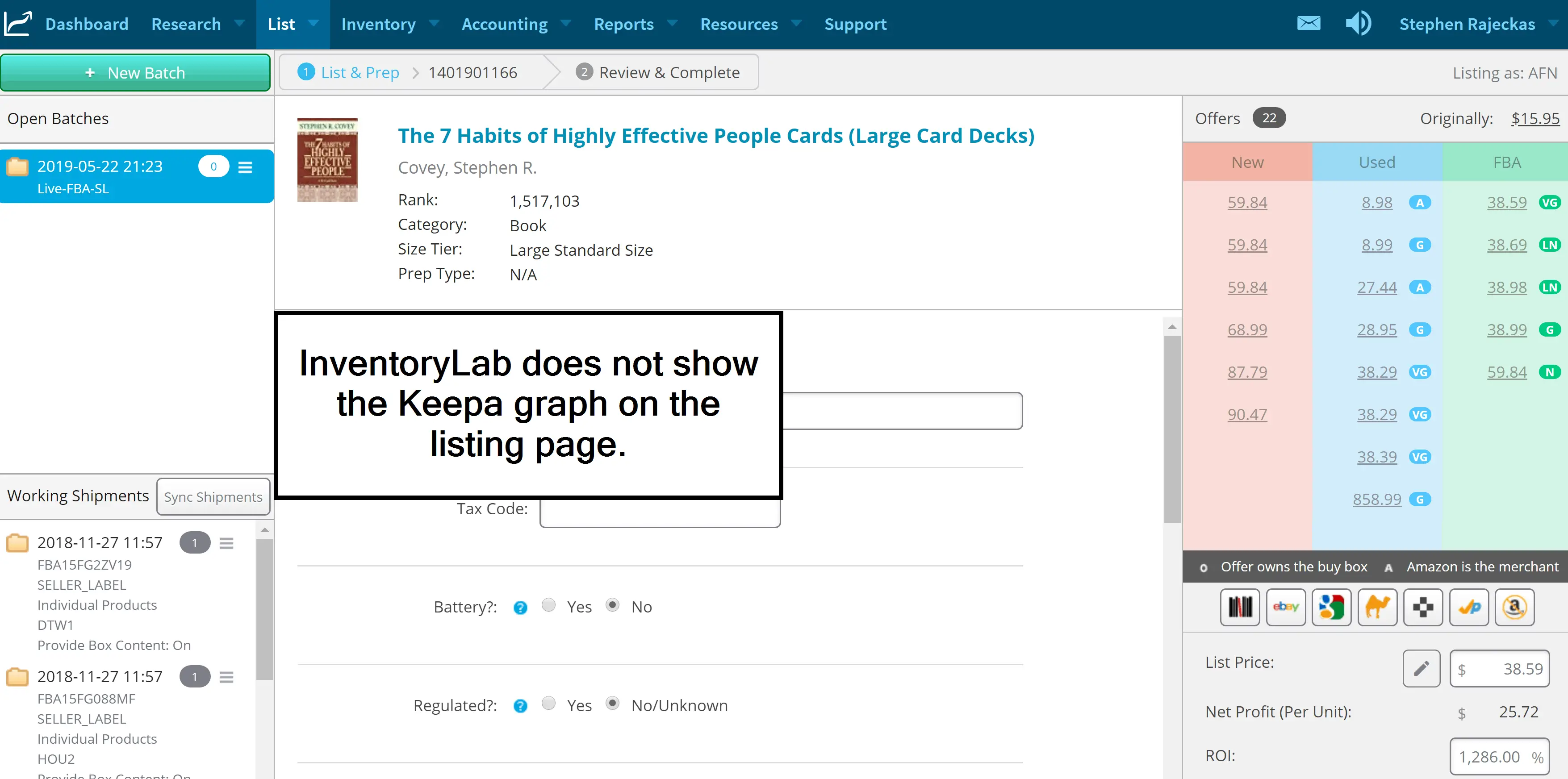
If the items you’re listing are seasonal (textbooks, Christmas gifts, etc.), you’ll want to know about it so you can price your items accordingly. And the only way to check if an item is seasonal is to look at the Keepa sales rank graph.
Accelerlist preloads this graph right in the listing page for every product you scan, which lets you check for product seasonality with a quick glance.
InventoryLab doesn’t preload anything ‒ you’ll need to manually click the Keepa link and load the Keepa chart in a new tab. It only adds a few seconds per item, but that adds up quickly over the thousands of items you’re going to be listing in the coming years.
Reason #3: Accelerlist has a live chat support button.
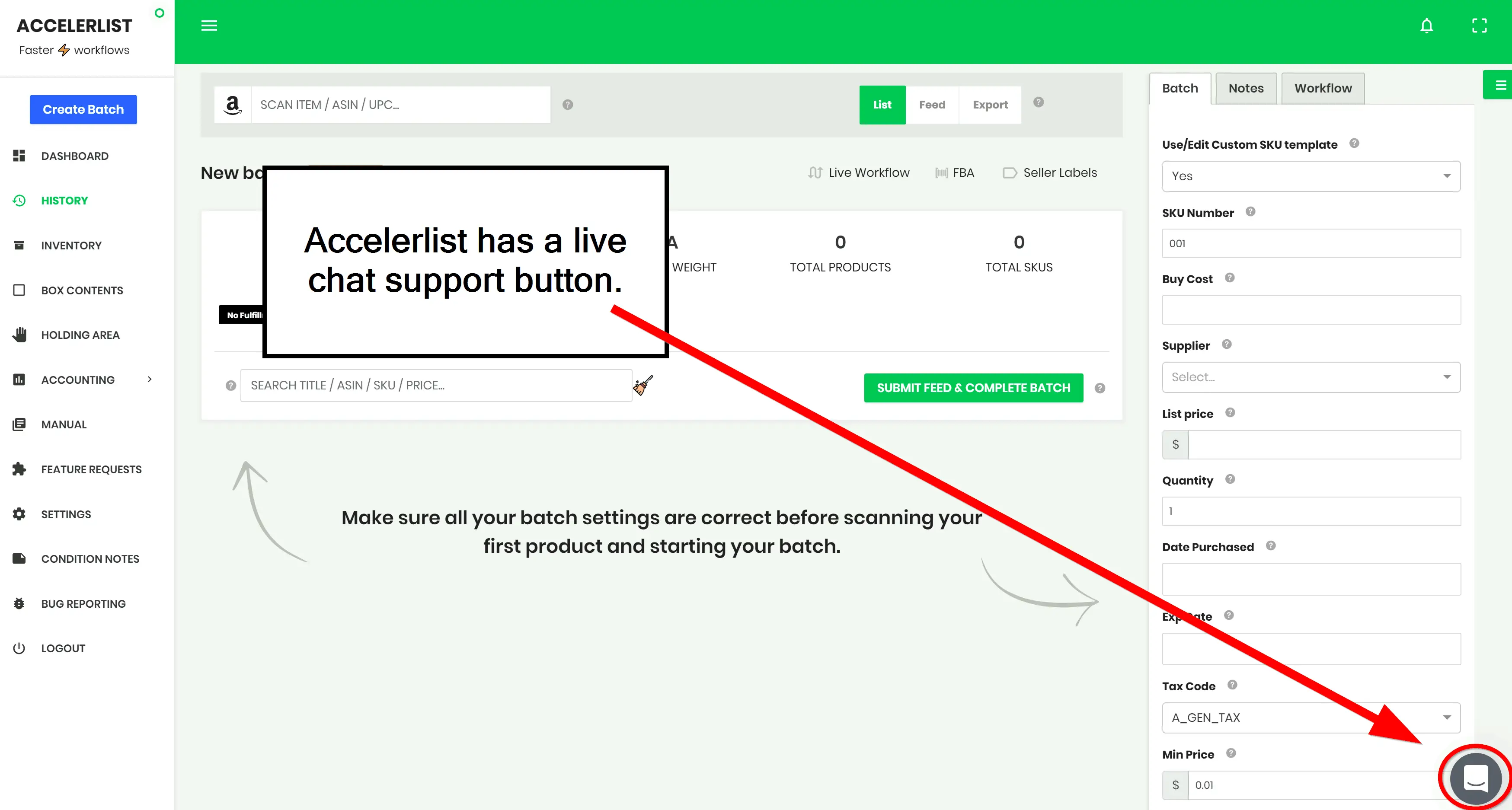
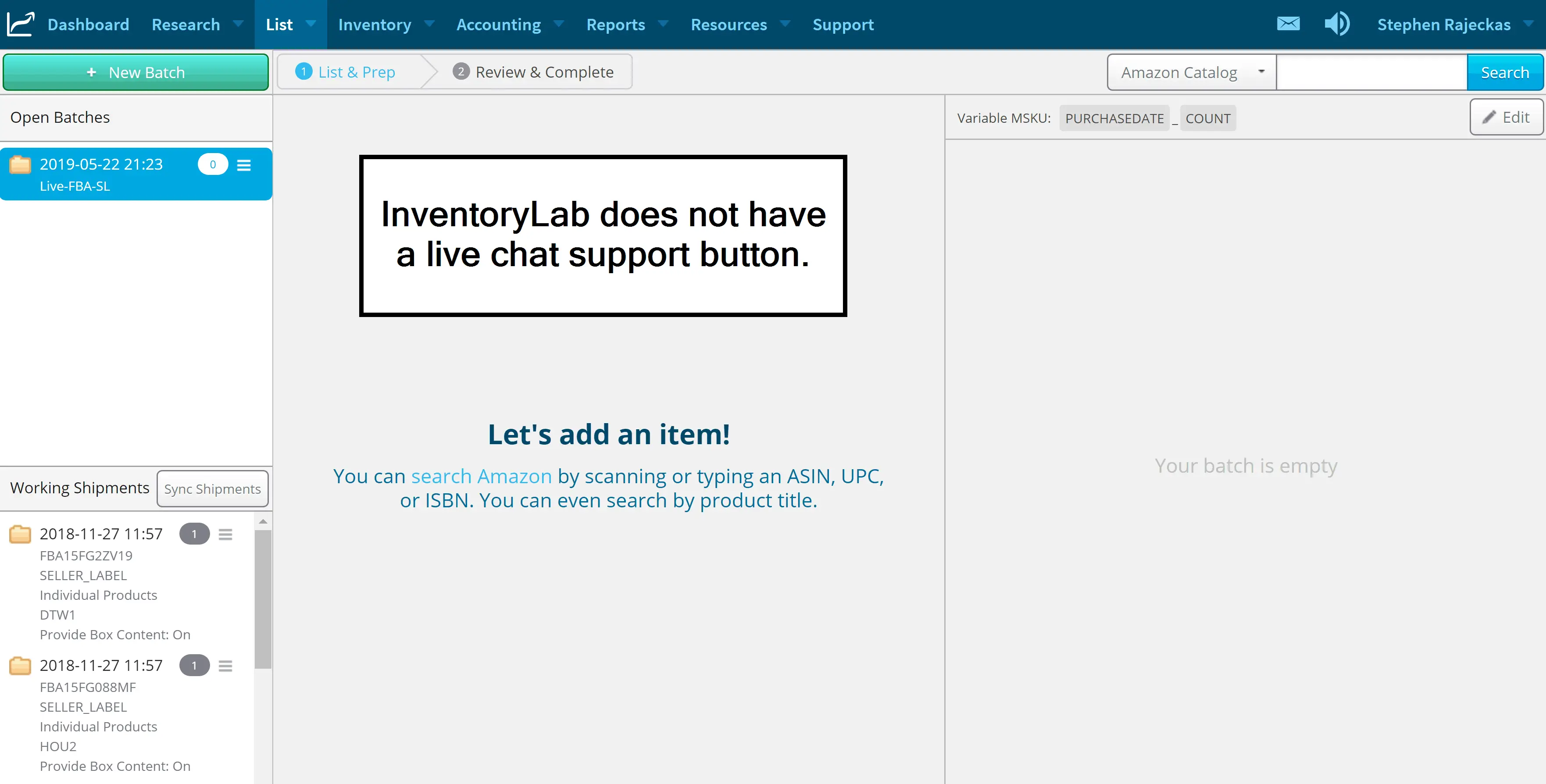
Listing software can get pretty complicated at times. If something isn’t working right and the documentation isn’t helping, you’ll need to message the developers for assistance.
Accelerlist makes it easy to request help by adding a live chat button in the bottom right corner of every screen. No matter where you are in the Accelerlist software labyrinth, live chat assistance is a click away.
InventoryLab does not offer live chat support. You have to navigate to their contact form, and they’ll send you an email in response to your request.
Similarities between Accelerlist and InventoryLab
So now we’ve covered the primary differences that led me to choose Accelerlist over InventoryLab. There are plenty of things that both pieces of software do. I’ll cover those in this section.
Both can set custom SKUs.
If you like to include item-specific information in your SKUs, both Accelerlist and InventoryLab support this functionality.
Both let you navigate to the FBA offers page.
As you’re probably aware, Amazon restricts software products from seeing past the first 20 lowest offers. If the FBA offers are outside of that range, you won’t be able to view the FBA prices from the Accelerlist or InventoryLab listing screens.
To make it as easy as possible for you to view the FBA offers and make an informed pricing decision, both Accelerlist and InventoryLab have a dedicated button that will take you directly to the FBA offers page.
Both have in-depth software manuals.
Accelerlist and InventoryLab each have some pretty in-depth content designed to help users learn the software and fix common issues.
Both support multiple types of thermal label printer.
Most sellers I know use Dymo printers (which both Accelerlist and InventoryLab support), but they also support printers from Zebra Technologies. I don’t have any experience with Zebra printers, but both pieces of software support them if you have one.
Both offer bulk, private, and live listing modes.
I’ve only ever used live listing mode, as it’s the easiest way for a solo bookseller to list products.
But if you have a team of people, or if you have a metric ton of units to process, both Accelerlist and Inventorylab offer alternative listing modes that might be better suited to your listing needs.
What InventoryLab does better
Accelerlist is not better in every single way ‒ it just performs the most important task (listing) faster. And it costs 36% less, which is pretty significant. But I digress.
InventoryLab has its own benefits, and it would be wrong not to include those in this comparison article.
InventoryLab has an accounting feature.
InventoryLab’s biggest selling point is that it offers more than just listing capabilities ‒ it also has a built-in bookkeeping feature that lets you track and isolate quite a few aspects of your business:
- FBA sales
- Merchant sales
- Refunds
- Reimbursements
- Inbound shipping
- Mileage
- Other expenses
I’ll be honest: I never used this feature in InventoryLab. I rigged up an Excel sheet to keep track of my expenses for me, so I never bothered to input my mileage or inventory costs into InventoryLab. Sellers who would prefer to use a third-party tool for this will find InventoryLab has a substantial edge over Accelerlist in this regard.
InventoryLab lets you supply Amazon with an item’s dimensions and weight.
This is the one job related to listing items that InventoryLab does better than Accelerlist.
When you try to list something that hasn’t been sold with FBA before, Amazon won’t let you submit the item to FBA until you provide them with the dimensions and weight. They need this information so they know how to store it, and so they know what box size to use when they have to fulfill an order.
Accelerlist won’t let you submit this information. You have to go to Amazon Seller Central and submit the dimensions and weight there.
InventoryLab does let you submit this information though, which can save you a bit of time when you list the occasional item that hasn’t been sold via FBA before.
You should know that I’ve found InventoryLab’s implementation of this feature to be spotty at best. There have been a number of items for which I’ve submitted size and weight information in InventoryLab, only to find that InventoryLab didn’t successfully submit the information to Amazon. In those cases, I ended up wasting even more time because I had to go to Seller Central and submit the information through there.
Final thoughts
For most sellers, Accelerlist is the smarter option for listing software.
- It’s 36% cheaper than InventoryLab.
- You can list more products per hour.
- You can set default conditions and condition notes.
- You can view the Keepa graph on the listing page.
- If you ever have an issue, the Accelerlist live chat support button is a click away.