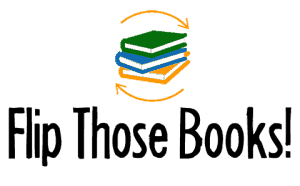Flip Those Books is an Amazon Associate. As an Amazon Associate we earn from qualifying purchases. We may also earn commissions if you purchase products from retailers after clicking on a link from our site.
FBAScan/Scoutly and Profit Bandit are two of the more popular Amazon scanning apps available.
To figure out which app is superior, I sat down and examined FBAScan and Profit Bandit side-by-side for several hours.
So, what did I find?
FBAScan/Scoutly is the better Amazon scanning app.
While FBAScan/Scoutly costs more than Profit Bandit, it has a ton of necessary features that Profit Bandit lacks.
Here’s the truth: Profit Bandit is barely usable.
I try to be nice when I write these comparison articles, but I have almost nothing good to say about Profit Bandit. It’s a barebones app that does the absolute minimum. Your time and money would be far better spent using a feature-rich sourcing app like FBAScan/Scoutly.
On that note, let’s get into the specifics. Here are the most important differences between FBAScan/Scoutly and Profit Bandit.
- 1. FBAScan/Scoutly costs more.
- 2. Profit Bandit does not have a database scanning mode.
- 3. Profit Bandit does not display the average sales rank.
- 4. FBAScan/Scoutly lets you check eBay prices.
- 5. FBAScan/Scoutly shows you Keepa information.
- 6. FBAScan/Scoutly shows you the number of days with sales.
- 7. FBAScan/Scoutly lets you set profit triggers.
Note: If you do sign up for FBAScan/Scoutly, I highly recommend signing up for the Professional plan instead of the Lite plan. The Professional plan is the only way to use the database scanning mode, which is absolutely critical for efficient sourcing. It’s also the only way to get the 30-day free trial — signing up for the Lite plan requires you to pay immediately.
Try Scoutly for free today. (30-day free trial)
Reason #1: FBAScan/Scoutly costs more.
While I ultimately recommend you use FBAScan/Scoutly, it does cost more than Profit Bandit does. FBAScan/Scoutly costs $35 per month, while Profit Bandit only costs $9.99 per month.
Don’t let the lower price sway you though. Profit Bandit costs less than FBAScan/Scoutly because it’s a much simpler app. As you’ll see as we go through this comparison article, the developers behind Profit Bandit skimped out on a ton of necessary features.
Reason #2: Profit Bandit does not have a database scanning mode.
How many products can you scan per hour?
This question is one of the important questions you need to ask yourself as an Amazon seller. It’s important because the answer will have an enormous impact on the amount of money you make.
Why is scanning products quickly so important? Here’s an example that explains why.
Let’s say you’re at a used book store with tens of thousands of books. You only have two hours to scan for inventory before you need to leave. You’re never going to get through all of the books in the store. Therefore, the number of profitable books you go home with is dependent on how many books you can scan in that two hour period.
Okay, so we’ve established that scanning more product per hour is super important. What does this have to do with FBAScan/Scoutly and Profit Bandit?
Well, it has everything to do with them.
One of the key differences between FBAScan/Scoutly and Profit Bandit is that you can scan way more products per hour with FBAScan/Scoutly than you can with Profit Bandit. I’m talking hundreds (or even thousands, if you’re fast) more products scanned in an hour.
The reason for this increased sourcing speed lies in one single feature: FBAScan/Scoutly has a database scanning mode, while Profit Bandit does not.
What is database scanning mode?
When you open a video on YouTube, there’s a delay between when you click on the video link and when it actually starts playing. The web page and video both need to load before you can start watching your video.
Compare this with watching a video you’ve saved on your local hard drive. The video starts playing the instant you open it. There’s no delay because you don’t need to download any information from the internet. All of the information you need to watch the video is already stored on your computer.
This is, in essence, what database scanning mode is. A scanning app with a database mode will download all of Amazon’s product information directly to your phone’s storage. When you go out scanning, you won’t have to wait for the internet to provide you with the current price and sales rank information. As that info will already be stored locally on your phone, you can pull it up instantly.
FBAScan/Scoutly has this database scanning mode. Profit Bandit does not. This means your sourcing speed will be much faster if you use FBAScan/Scoutly over Profit Bandit.
Reason #3: Profit Bandit does not display the average sales rank.
The sales rank is one of the most crucial pieces of information you need to consider when making a purchase decision. Knowing how often a product sells (which is what the sales rank tells you) will enable you to be smarter and more selective in choosing the items you add to your inventory.
There are two sales rank numbers you need to be aware of: current sales rank and average sales rank.
The current sales rank is the only number most scanning apps, including Profit Bandit, show you. This is bad, as the current sales rank can potentially be very misleading.
The current sales rank only shows a snapshot of an item’s sales rank at any given point in time. The problem with using the current sales rank is that it doesn’t always give you an accurate representation of an item’s true demand.
Here’s why: Let’s say you scan a book that sells twice per year. This would give it an average sales rank of about 5,000,000. However, if one of those two sales happened within the last week, the current sales rank would show as under 1,000,000.
If you based your purchase decisions solely on the current sales rank, you’ll inevitably end up making some bad buys.
That’s why you need to use the average sales to make purchase decisions. It’s a much better representation of an item’s true demand, as it gives you an average of all the current sales ranks within the past six months.
FBAScan/Scoutly shows you both the current and average sales ranks.
Profit Bandit only shows you the current sales rank.
So if you want to minimize bad purchases and increase your confidence in the purchases you do make, you should use FBAScan/Scoutly as your scanning app.
Reason #4: FBAScan/Scoutly lets you check eBay prices.
While Amazon is the most popular online marketplace, it isn’t the only website you can sell stuff on. eBay is a great place to sell anything you can’t sell on Amazon. Here are some examples of valuable inventory you might not be able to list on Amazon:
- DVDs
- CDs
- Vinyls
- Certain board games
If you come across a valuable item that you can’t sell on Amazon, it’s always worth checking the eBay prices to see if it’s worth selling there.
FBAScan/Scoutly lets you check the eBay price history of an item with the tap of a button. Profit Bandit does not have this feature, so you would have to manually switch to the eBay app to check prices.
Again, speed is king when it comes to sourcing, and this is yet another example of how FBAScan/Scoutly is faster than Profit Bandit.
Reason #5: FBAScan/Scoutly shows you Keepa information.
Being able to look at the Keepa graph of any item you scan is useful in a number of situations.
First of all, if the book is seasonal (meaning it spikes in price and demand during a certain time of year), the Keepa chart will show you this information. Knowing a book is seasonal will help you identify profitable flips even when a book doesn’t look like a good buy at first.
Here’s an example. Say you scan a large textbook that is currently selling for $9. On the surface, this seems like something you should pass over. But a glance at the Keepa chart might reveal the price spikes to over $50 during the August textbook season.
Using the Keepa graph to check whether a book is seasonal can make you a lot of money, as you can check for price spikes and find hidden profit in books other sellers would normally skip.
FBAScan/Scoutly shows you the Keepa graph for an item right on the scan results screen. It also has a button that will take you to the Keepa page for that item.
Profit Bandit doesn’t show you the Keepa graph on the screen, and it doesn’t even have a link to the Keepa page.
If you wanted to check an item’s Keepa information while using Profit Bandit, you would have to load up the Keepa website on your mobile browser and enter the item information manually. It takes way longer to do this, and the interruption to your sourcing workflow makes it not worth doing.
Reason #6: FBAScan/Scoutly shows you the number of days with sales.
Knowing the average sales rank is usually enough to determine how often an item sells. However, if you’re new to selling on Amazon, it can be difficult to figure out how sales rank and overall demand correlate.
FBAScan/Scoutly eliminates any confusion by plainly displaying the number of days the item has sold next to the sales rank information.
Profit Bandit does not display this number.
So if you’re a new seller, FBAScan/Scoutly will make it easier to determine how in-demand an item is.
Reason #7: FBAScan/Scoutly lets you set profit triggers.
One way to further speed up your sourcing workflow is to set pre-configured profit triggers that automatically tell you whether to buy or skip a product.
Every time you scan a product with an app that has profit triggers, you get either a bright green BUY message or a bright red REJECT message depending on whether the item you scanned meets your buying criteria or not.
You can also set audio triggers, which will make one noise when you scan an item you should buy (usually the “cha-ching” of a cash register) and another noise when you scan an item you should skip.
Triggers are also useful for when you hire someone else to go out sourcing for you. While you might know which sales ranks and prices constitute a good purchase, the people you hire might not. Having the ability to set profit triggers takes all of the guesswork out of the equation. Your hired sourcers don’t need to be Amazon experts. They just need to differentiate between red and green.
Final thoughts
If you’re serious about making as much money as possible in your Amazon business, you should use FBAScan/Scoutly over Profit Bandit.
While FBAScan/Scoutly may cost more, it comes with a host of useful features that will improve your sourcing workflow and ultimately make you more money than if you used Profit Bandit.
- FBAScan/Scoutly has a database scanning mode.
- FBAScan/Scoutly displays the average sales rank.
- FBAScan/Scoutly lets you check eBay prices.
- FBAScan/Scoutly shows you Keepa information.
- FBAScan/Scoutly shows you the number of days with sales.
- FBAScan/Scoutly lets you set profit triggers.